The post Three simple ways to dramatically increase website traffic from Facebook appeared first on Socialbrite.
]]>

Although Facebook has decreased newsfeed exposure (reach) for Facebook Pages, they have increased newsfeed exposure for links people share with their Facebook friends.
Right now, take a look at your own News Feed and look at the number of links from friends versus links from Pages. My News Feed has 1 link (or less) from a Page for every 10 links from friends. Clearly, Facebook puts my friends first in the News Feed.
All this link-sharing has made Facebook the number one source of social referral traffic. In fact, a recent study from Shareaholic shows that Facebook now drives more than 25% of all website traffic (see below).

An excellent example of a nonprofit using a blog for content marketing is To Write Love on Her Arms, an organization that gives hope and help to people struggling with depression, addiction and suicide. They publish posts every day that are bothinspiring and useful. Check out the most recent posts:

How Does Blogging Increase Website Traffic?
When people read TWLOHA’s posts, quite naturally some click “like” if they like what they’re reading.
Each time this happens, an update is posted in Facebook’s news feed, driving Facebook visitors back to the website (as shown below).

But these are not just any website visitor. They are friends that your community invited to your website when they clicked a like button! They are birds of a similar feather, which you want.
Three Ways to Increase Website Traffic From Facebook
So where do you start? After you’re confident that your website has content worth sharing, begin by adding like buttons, sharing prompts, and Facebook comments.
1. Add Like Buttons to Your Website Content
Putting a like button on all of your website content is probably the number one way to drive website traffic from Facebook, in the long run.
You can add Facebook like buttons to your content by generating code on Facebook’s developer site (shown below). If you use WordPress, you can choose from a variety of plugins that automatically add like buttons to your content (I like JetPack).

2. Add Facebook Sharing Popups to Your Website Content
Let’s say you have a big event coming up, and you want to drive your community (and their friends) to a landing page about the campaign. You have many ways that you’ll be doing this, including making it easy for people to share that landing page with their friends.
You can do this easily and strategically by embedding sharing links in various webpages and blog post on your website.
To create Facebook sharing links, follow these instructions:
- Type the following link in a plain text document: https://www.facebook.com/sharer/sharer.php?u=
- Enter your landing page URL after “?u=“. For example, https://www.facebook.com/sharer/sharer.php?u=http://blogs.bestfriends.org/post-name/ creates a news feed post (as shown below).
- Embed URL into text or image
- Test sharing

3. Add Facebook Commenting to your Website Content
Another way you can drive more traffic to your website is by adding Facebook commenting two webpages on your website. Like the like button, each time someone leaves a comment using the Facebook comment plug-in, a link to your website is shared on Facebook.
You can create code using Facebook’s comments plugin, or if you use WordPress, you can use a WordPress plugin.
What do you think?
Comment below with your brilliant idea, question, or cool example of a nonprofit website.
 This work is licensed under a Creative Commons Attribution 3.0 Unported.
This work is licensed under a Creative Commons Attribution 3.0 Unported.
The post Three simple ways to dramatically increase website traffic from Facebook appeared first on Socialbrite.
]]>The post 29 essential tools for social media marketers appeared first on Socialbrite.
]]>Target audience: Nonprofits, cause organizations, foundations, NGOs, social enterprises, businesses, educators, journalists, general public.
 Ian Cleary of RazorSocial recently published an infographic highlighting the daily tasks of a social media marketer. But what’s really useful about this infographic isn’t a rundown of daily tasks. It’s the 29 tools.
Ian Cleary of RazorSocial recently published an infographic highlighting the daily tasks of a social media marketer. But what’s really useful about this infographic isn’t a rundown of daily tasks. It’s the 29 tools.
Some of these tools you may already know about, but here’s a quick rundown of the highlights:
Learning and content curation tools
- Downcast – This is an iOS (Apple) app that let’s you and listen to podcasts directly from your iOS device without the need to sync with iTunes. Perfect for iPhone and iPad users on the go.
- Evernote – There are thousands of things you can do with Evernote, including curating, creating and organizing content. My friend Joe Waters is a huge Evernote fan.
- Zite – This is a magazine app that helps you discover content based on your interests. Personally, I like Flipboard.
- Feedly – Imagine if Google Reader was reborn looking beautiful and easy to use, and you’ll have an idea of what Feedly is.
Content publishing tools
- AWeber – This is an email marketing tool that’s super popular with bloggers and small businesses. Most nonprofits use Constant Contact or Mailchimp, but AWeber is definitely worth a look.
- WordPress – The best blogging (and website) platform on the planet. Enough said.
Scheduling tools
- dlvr.it – This tool allows you to schedule and share content on almost every major social media platform. It includes many notification and analytics features that you can learn about here.
- PostPlanner – This tool is a must for any Facebook manager. Particularly if you manage multiple Facebook pages or have multiple administrators. It even has an excellent content curation feature!
- Buffer – With Buffer, throw content in a hopper that spits it out at predetermined times. I use Buffer every morning to schedule retweets from specific Twitter Lists I’ve created.
- Hootsuite – Another tool you probably already know about, HootSuite is a must-have for any social media marketer. It allows you to manage multiple Twitter streams, schedule and post content to multiple platforms, and even publish beautiful analytics reports.
Facebook contest tools
- Agora Pulse – I recently used this to develop a custom quiz app for a breast cancer foundation. The app worked beautifully, allowing me to acquire emails and analyze engagement rates in the process.
- ShortStack – This tool allows you to run any type of photo contest or giveaway, in addition to creating any type of custom tab you can imagine. No coding required, but yet highly customizable.
Monitoring tools
- Mention – Create alerts for mentions of your name, your brand, your cause and even your competitors on the web and social networks. I haven’t use this myself, but I’ve only heard good things.
Analytics tools
- Google Analytics – In my opinion a must-have for every social media marketer. Over the past year, Google Analytics has undergone a major overhaul to make measuring social media more meaningful.
- Tailwind – If you use Pinterest, you will want to use Tailwind. With Tailwind you can track follower repins, likes and comments, and even drill down into content performance by category, board, keyword and #hashtag.
Infographic on how to make your marketing more productive
Check out all 29 tools mentioned in the infographic below:
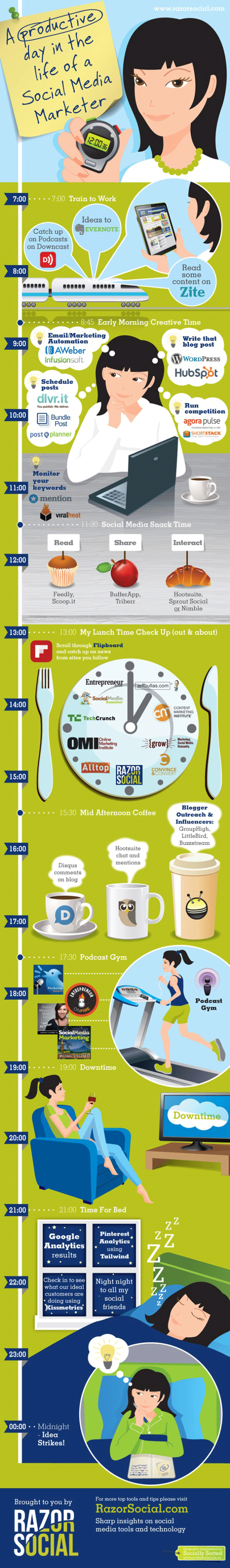
 This work is licensed under a Creative Commons Attribution-NonCommercial 3.0 Unported.
This work is licensed under a Creative Commons Attribution-NonCommercial 3.0 Unported.
The post 29 essential tools for social media marketers appeared first on Socialbrite.
]]>The post Understand WordPress tags and categories appeared first on Socialbrite.
]]>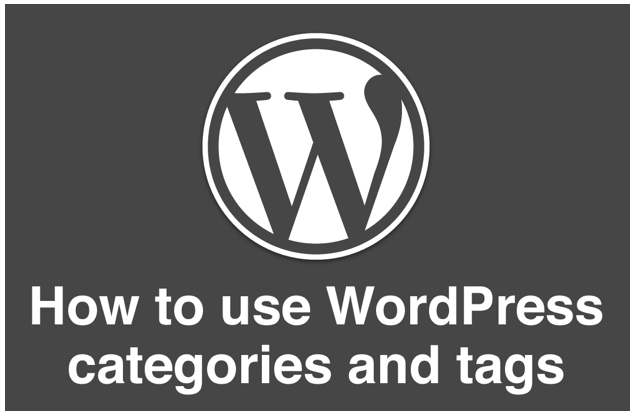
A quick, helpful guide for nonprofits using WordPress
Target audience: Nonprofits, cause organizations, foundations, NGOs, social enterprises, businesses, marketers, WordPress users.
 One of the most common questions about writing an effective blog post is the proper use of categories and tags.
One of the most common questions about writing an effective blog post is the proper use of categories and tags.
What exactly are categories and tags? What purpose should they serve for the reader? Should they each just be one word? How do tags and categories relate to each other? And what does all this mean for optimizing your site for search (SEO)?
Categories vs. tags
Categories are like the aisles in a grocery store and tags are like the ingredients in the various different foods. Chinese chili sauce is located only in the ethnic foods aisles, but garlic (an ingredient) is found in the chips aisle, the frozen dinners aisle, and the vegetable aisle.
Tags (ingredients) link together all of your posts (food items) across your categories (aisles).
According to WordPress, tags “make it easier for people to find your content. Tags are similar to, but more specific than, categories.”
Categories and tags also influence how your blog posts rank in search engines.
How to create effective WordPress tags
Examples of useful tags include “no-kill dog shelter,” “adoptable dogs” and “Australian cattle hounds.” Examples of bad tags include “dog,” “shelter” and “transportation.” The idea is to write tags that are highly specific and can stand on their own.
This way, your readers can find the content they’re looking for much more quickly. Plus, someone looking to adopt an Australian cattle hound will never type “dog” into a search engine.
There are at least three purposes that tags serve:
- Put your readers before anything else. Ask yourself this: If someone clicked on your tag, will the tag archive be what they’re looking for?
- Use existing tags first. To avoid redundant tags, use an existing tag before creating a new one. WordPress makes this easy with an auto-complete feature and a tag-cloud; both display tags you’re already written.
- Make a regular habit of deleting tags that are redundant or too general. Search by topic in your tags panel and weed everything out until you have a few highly specific tags for that topic.
Three useful WordPress plug-ins for tags
If you do use WordPress, there are several plug-ins that can create powerful experiences for readers using tags. Configurable Tag Cloud and Opacity Tags are my personal favorites. If you need to delete unused tags, check out the Mass Delete Unused Tags plug-in.
How to create effective WordPress categories
A dog shelter blog I recently visited included the following categories in the sidebar: “Hairy,”,“Declawed,” “Thoughts.” The problem with these categories – and it’s a very common problem – is that they don’t help the reader.
There are at least three purposes that categories serve:
- Categories help you communicate to readers what your blog is about. And if people can’t figure this out, they will quickly leave. Categories can be used to create a hierarchal navigation menu in your header or sidebar that quickly communicates the topics your blog covers.
- Categories help you control where people click on your site. Don’t forget that the purpose of your website is to direct visitors down specific paths of action. You decide which categories to include in your navigation. You decide which categories to display on specific sidebars within your site.
- Categories help you get found on Google. Google uses your categories to help index your website content. Google also looks at the topical relationship of all your categories as well, so the dog shelter mentioned about might move their “Thoughts” content to another blog.
Four things you can do now to improve your categories
- Make them clear. Edit your categories so that they are broad enough to cover the larger topics you blog about, but specific enough so that people can know what they’re going to get when they click on the category page.
- Consolidate categories. Through the process of renaming your categories, you will no doubt find useless categories. Remove the posts from these categories, put them somewhere else and delete these useless categories.
- Clean your slugs. Slugs are the simple URL structure associated with the category. Remove words like “a” and “the. This will help improve the URL structure for search engines. There are also plug-ins to help clean up your slugs.
- Start another blog. If you find yourself writing blog posts about topics unrelated to your website, consider starting a different blog, perhaps one just for your personal take on things. Again, your readers and Google look for the prevailing themes of your blog when deciding to subscribe or rank. If there’s not a cohesive theme, you’re in trouble.
Optimizing categories and tags on your site is a lot of work, but the enhanced search rankings and enhanced reader experience are well worth the toil.
How are you using categories and tags?
 This work is licensed under a Creative Commons Attribution-NonCommercial 3.0 Unported.
This work is licensed under a Creative Commons Attribution-NonCommercial 3.0 Unported.
The post Understand WordPress tags and categories appeared first on Socialbrite.
]]>The post 10 ways to optimize your website for Pinterest appeared first on Socialbrite.
]]>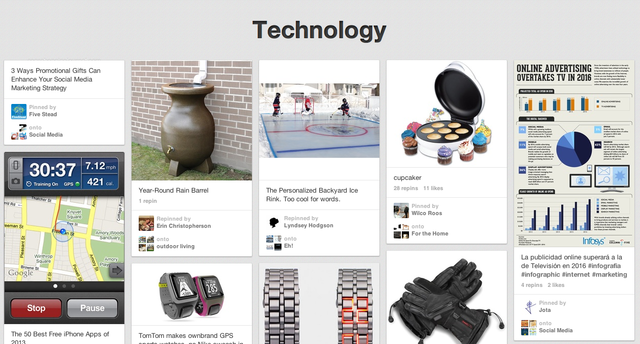
Attract more visitors, encourage sharing through Pinterest
Target audience: Nonprofits, cause organizations, foundations, NGOs, social enterprises, businesses, marketers, Pinterest users.
 By now you’ve heard about Pinterest, the social site that allows people to share images and videos, follow boards and people, and re-pin stuff they find interesting.
By now you’ve heard about Pinterest, the social site that allows people to share images and videos, follow boards and people, and re-pin stuff they find interesting.
But have you optimized your website for Pinterest?
Why should you care about Pinterest?
First of all, why should you give a hoot about Pinterest? There are a few reasons, including how it’s one of the few social networks where women are the predominant user group. Plus, it’s also the fastest growing social networking site on the planet – ever.
And finally, Pinterest helps you reach your website objectives:
- Getting new visitors
- Getting visitors to stick around longer
- Getting visitors to share your goods with their friends
If you take a look at these these goals, you’ll notice that they all have one thing in common: shareable content on your website.
How people use Pinterest
When Pinterest users visit a website, they have the ability to pin photos or videos from your website by using a browser plug-in, saving an image from your website and uploading it (as shown below), or entering a URL from your website into Pinterest.
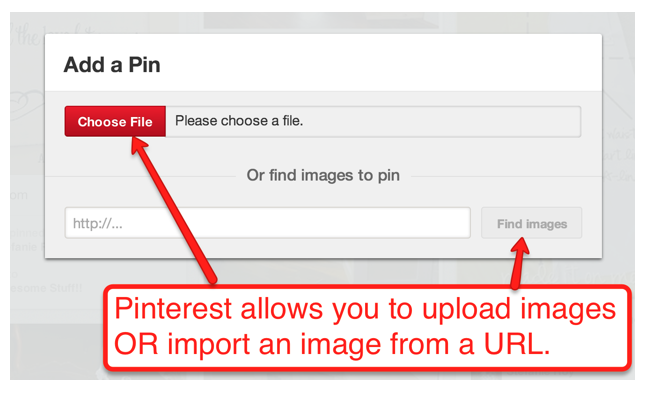
After they upload or import an image, they add a short description and select a board for the pin (shown below). They can add it to a board they’ve created or a board they’ve been invited to curate pins for.
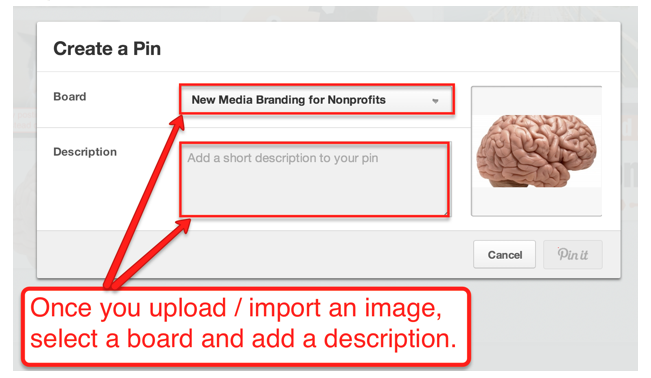
They can also edit the description and link URL for the pin (shown below). I love doing this with photos that have the highest virality on my Facebook Page.
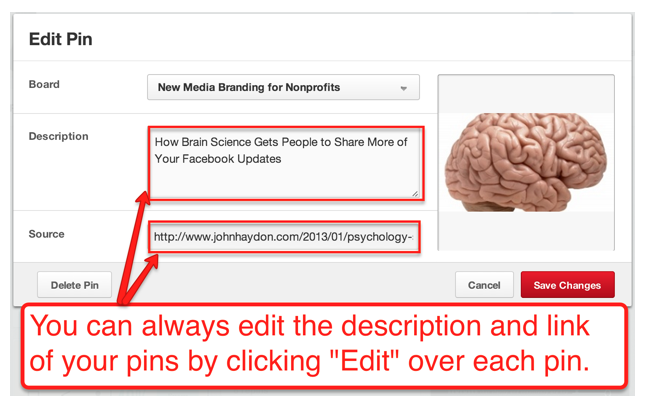
Repins dominate Pinterest
Keep in mind that people can also repin content from your site once it’s added to a board. In fact, most of the activity on Pinterest is repinning. What this means for you is more exposure (more inbound links) to pages on your site that have amazing images!
10 ways to optimize your website for Pinterest
Because people might be visiting your website at this moment looking for something to share on Pinterest, it makes sense to make sure your site accommodates them. Here are 10 ideas:
- Test your website. Do this now: Copy the URLs of your most visited pages and copy them into Pinterest by clicking on Add at the top of Pinterest and then into the URL field you’ll see after you click Add A Pin in the pop-up window. (Note: You need to have a Pinterest account to do this.)
- Fix your website. If you’re having problems getting Pinterest to pull in images, talk to your web master or head of IT (if you have one of those).
- Use the Open Graph Meta plug-in, if you’re using WordPress, to sniff out the problems (pulling the right photo from a post or page).
- Add featured images. Make sure each page or post has a featured image. This is one of the main image sources Pinterest will use.
- Use infographics. Infographics take up much more vertical real estate on Pinterest than any other type of image, enabling your pin to stand apart from the crowd.
- Get the Digg Digg plug-in. The folks over at Buffer own this plug-in, so you can bet that it’s very reliable. If you don’t use WordPress for your website, check out the Buffer Button. There’s also the Pinterest plugin I use.
- Play nicely. Follow the five points of Pinterest etiquette, which are pretty much common sense.
- Make sure your content is pin-worthy. Start thinking about how to make your website content (particularly images and video) remarkable, emotional and interesting.
- Add text to images. When someone pins an image from your site, all that’s taken with them is the image. For some images on your site, it might be a good idea to add text or a URL to the image (like this one). This way, your branding and/or URL go along for the ride as people re-pin the image.
- Verify your website. Help Pinterest users trust your website by verifying it with Pinterest.
These are a few ideas to make your website ready for Pinterest.
What else would you add?
 This work is licensed under a Creative Commons Attribution-NonCommercial 3.0 Unported.
This work is licensed under a Creative Commons Attribution-NonCommercial 3.0 Unported.
The post 10 ways to optimize your website for Pinterest appeared first on Socialbrite.
]]>The post Five tips to create powerful infographics appeared first on Socialbrite.
]]>
How nonprofits can use infographics to demonstrate supporters’ impact
Target audience: Nonprofits, NGOs, cause organizations, social enterprises, businesses, Web publishers, bloggers, social media managers, individuals.
 People support your organization for one reason: They view your organization as the agent of change they seek.
People support your organization for one reason: They view your organization as the agent of change they seek.
If they had the resources, they’d make the changes they desire by themselves. But they don’t, which is why you’re in their lives.
So when you tell the story of your cause, you need to show how supporters ultimately create the outcomes.
Nonprofit storytelling with infographics
One powerful way to do this is with a set of infographics like the Best Friends Animal Society created.
What’s really great about this infographic is that it’s broken down into five separate infographics, which makes the information even more digestible.

Five tips for creating powerful infographics
Best Friends Animal Society does a number of things right with their infographic. Here are a few:
- Keep it simple. The information should be instantly understood through pictures and words.
- Make it beautiful. No one wants to share an infographic that’s ugly. Make sure you spend the money and hire a graphic artist who can create a beautiful infographic. (Here are 20 tools to create infographics, including our favorite, Canva.)
- Make it easily shareable. Users should be able to share your infographic with one mouse click on Pinterest, Facebook and Twitter. If you use WordPress for your website, you’ll find a number of plug-ins that will add a sharing feature to images.
- Put it everywhere. Make sure you post your infographic on your Facebook page, your Pinterest board, and even Instagram. This allows people who call these places their home to easily see it.
- Promote it. Just because you build it doesn’t mean people will come. You need to have a marketing communications plan that uses your biggest assets, like your email list, to promotes the infographic.
Have you seen an effective infographic about a cause? Let us know in the comments section below!
 This work is licensed under a Creative Commons Attribution-NonCommercial 3.0 Unported.
This work is licensed under a Creative Commons Attribution-NonCommercial 3.0 Unported.
The post Five tips to create powerful infographics appeared first on Socialbrite.
]]>The post How to make your nonprofit site more mobile-friendly appeared first on Socialbrite.
]]>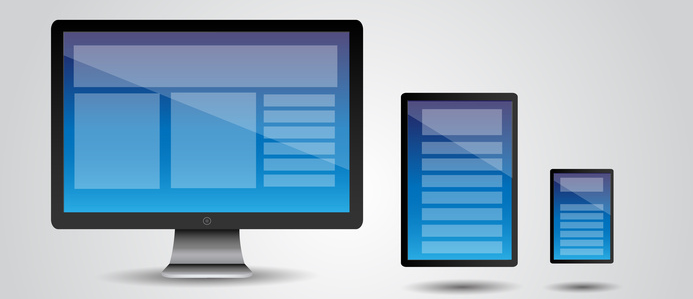
3 steps to developing a responsive website
 Imagine for a moment that a supporter of yours is having dinner with one of their friends (let’s call her Amanda).
Imagine for a moment that a supporter of yours is having dinner with one of their friends (let’s call her Amanda).
The cause you support comes up in conversation, and because Amanda is passionate about the work your nonprofit does, she pulls out her iPhone to show her friend.
But there’s a problem.
Your website is not looking so hot. Not a good first impression.
Now obviously Amanda will be able to overcome this hurdle because of the trust she’s earned with her friend. But why put hurdles in front of your core supporters to begin with?
What is responsive Web design?
A responsive website means that the content (pages, text, videos, photos) automatically resizes in response to the particular device a viewer is using.
For example, you can easily view my johnhaydon.com website on an iPad, iPhone or browser, as shown below.
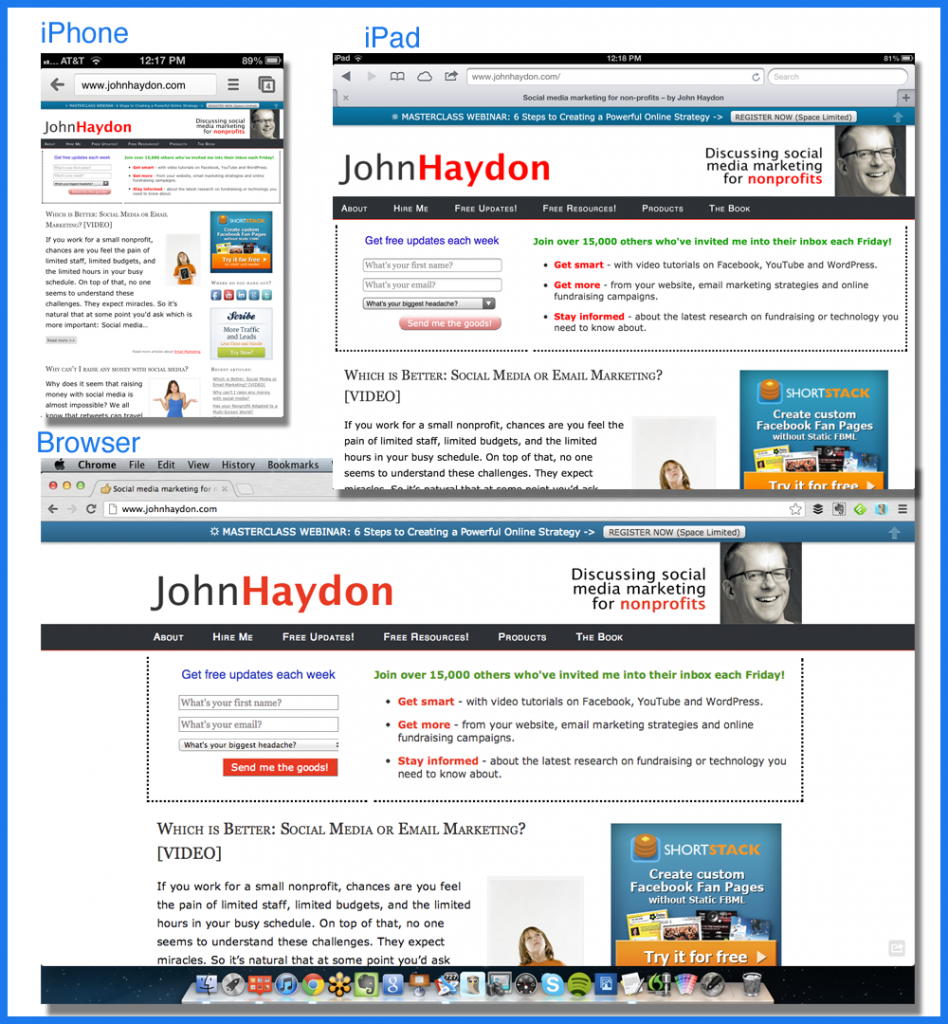
Why is responsive Web design important?
Unless you’ve been living under a rock with no Internet access, you’re probably well aware of the prevalence of mobile devices like iPads, iPhones and Androids. In fact, more than half of the 1 billion people using Facebook access it from their mobile device.
In addition to the increased use of mobile devices, there’s also change in behavior. More and more people are engaging with websites across multiple access points.
Finally, having a responsive website means that users won’t need to pinch, tap or squint in order to view your website. Again, hurdles.
Three steps to developing a responsive website
After you’ve determined that your website needs to be more responsive, you should follow these three steps:
Have clear objectives for mobile
1Be clear about the purpose of your website on mobile devices, beyond the readability factor.
Ask yourself if a mobile user would have different needs than someone accessing your site through a browser.
For example, people visiting a museum might want to easily browse showtimes and buy tickets on their iPhone. Having those pages prominently displayed on your mobile site would increase the likelihood that those transactions would occur.
Think about proximity, location and ease-of-use for mobile. Be clear about what you’d like mobile users to do when they access your website. Are these goals different for people using a browser?
Choose an approach
2There are generally three different approaches to achieving a responsive website:
- Create a mobile site – Creating a mobile site means creating a completely separate website for mobile devices. The great thing about creating a separate mobile site is the user experience. Since the site is designed for specific dimensions, the content will be easy to view and interact with. The downside is the expense and work. However, if you use WordPress, you can use a plug-in called WP Touch which automatically renders a mobile site, and allows you to select which pages to display on mobile devices and which pages to hide.
- Create a mobile app – A mobile app that contains your website content can create even a better user experience then a mobile site. Users can access your content off-line, integrate location features, receive push notifications for any updates, and integrate much more tightly with Facebook and Twitter on the iPhone. The downside of a mobile app is the cost and maintenance, although there are ways you can DIY.
- Create a flexible width website – This is the easiest and cheapest approach to creating a responsive website. This website uses the flexible with approach, meaning that it automatically resizes in response to the device.
If you use WordPress, most commercial themes like Headway and Woo Themes are responsive out of the box. If you don’t use WordPress, here’s a great article on coding a fluid width into your website.
Test after launch
3You certainly want to test your mobile site before launch, but you also want to test afterward. The reason is that you have very little information (beyond your hypothesis) for how people will actually use your mobile website. Testing your mobile sites after they go live will help you improve it much faster.
What to do next
The very first thing you should do is open up Google Analytics and look at the “Devices” report (under “Mobile”). This will show you the most popular mobile devices people use to access your website (as shown below):
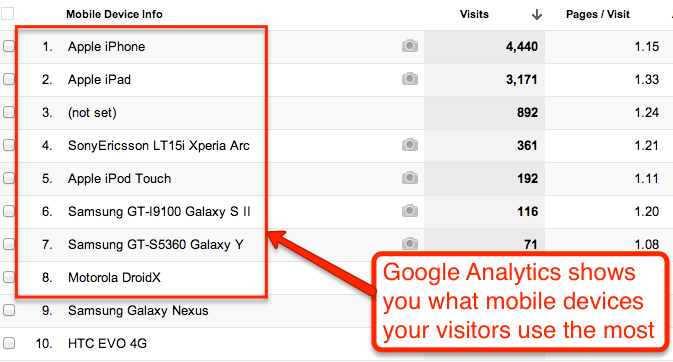
After you have this information, take a look at how your website looks on these devices. Then, with this information you should sit down with your colleagues and discuss the possibility of making your site more mobile friendly.
So, tell us: How response is your website?
 This work is licensed under a Creative Commons Attribution-NonCommercial 3.0 Unported.
This work is licensed under a Creative Commons Attribution-NonCommercial 3.0 Unported.
The post How to make your nonprofit site more mobile-friendly appeared first on Socialbrite.
]]>The post 6 essential social media plug-ins for your blog appeared first on Socialbrite.
]]>
 The WordPress community consists of thousands of software developers who create free software for your blog, called plug-ins. There are hundreds of social media plug-ins, designed to display your Twitter friends, pull in your Delicious tags or even import comments on a Facebook Note back into the blog post.
The WordPress community consists of thousands of software developers who create free software for your blog, called plug-ins. There are hundreds of social media plug-ins, designed to display your Twitter friends, pull in your Delicious tags or even import comments on a Facebook Note back into the blog post.
Don’t go crazy with plug-ins
A word of caution with plug-ins. If you’re like me, you want to add the latest shiny plug-in to your blog. And before you know it, your blog looks like downtown Tokyo.
Two problems with adding too many plug-ins:
- You could drive away visitors who get blinded by an abundance of shiny objects.
- Too many plug-ins can cause performance issues on your site.
The good news about plug-ins is that you can try them out for free, and deactivate them if you run into any problems. The important thing is to focus on your blog strategy and not the latest cool gadget.
Mission-critical social media plug-ins for your blog
I used the term “mission critical” to point out several plug-ins that are important and why you should consider using them.
1TweetMeme – Guy Kawasaki loves this plug-in because it lets people easily “spread the word about your websites and blogs.” This plug-in also allows you to collect stats on how people are tweeting about your blog posts. Why mission critical? Because how people tweet about your content informs your content strategy.
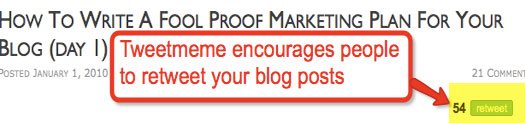
2AddThis – This lets folks bookmark your post on pretty much any social media site. This plug-in is critical to help you see how people share your content (which sites they’re sharing on and which posts are shared the most). Social Bookmarks, Sociable (100+ different social bookmarking sites), ShareThis, SexyBookmarks are also great bookmarking plug-ins, but don’t have the reporting that AddThis does. Why mission critical? Because you need to be active on the sites where your content is being shared.
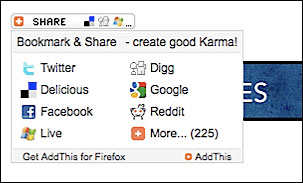
3WPtouch iPhone Theme – This plug-in turns your blog into an iPhone application-style theme when viewed from an iPhone, iPod touch, Android or BlackBerry touch mobile device. Why mission critical? Because more and more of your readers will be reading your blog on their smart phones.

Other social media plug-ins I use
Below are a few other plug-ins I use to make my blog more social.
4Posterize – Sends an email to the Posterous blogging service that will link to your post.
5Shorten2Ping – Allows you to update status at Ping.fm or Twitter whenever a new blog entry is published.
6AWeber Integration – Provides a simple way to add one or more AWeber forms to your sidebar and optionally enable AWeber email Web analytics for your website.
These are plug-ins that I’m using, but chances are I’m missing some good ones. What social media plugins are you using? Why? Please share in the comments.
Other great posts about social media plug-ins
- 30+ Plugins to Make Your WordPress Blog More Social
- Top 7 WordPress Social Media Plugins
- Top 35 Plugins of WordPress to Share Your Blog Post
- Your Go-To Guide of WordPress Plugins
- The Top 111 WordPress Plugins
Finally, ask other bloggers you trust what plug-ins they use. And again, don’t be afraid to scale back the number of plug-ins you use.
Discuss: What social media plug-ins are you using and why?
If you don’t want to miss out on the 31 Day Challenge To Optimize Your Blog With Social Media, please sign up.
Cross-posted from JohnHaydon.com.
 This work is licensed under a Creative Commons Attribution-NonCommercial 3.0 Unported.
This work is licensed under a Creative Commons Attribution-NonCommercial 3.0 Unported.
The post 6 essential social media plug-ins for your blog appeared first on Socialbrite.
]]>The post How to optimize your blog’s commenting system appeared first on Socialbrite.
]]>
Welcome to the 31 Day Challenge To Optimize Your Blog With Social Media. Today we’ll talk about how to make your blogs commenting system more social media friendly.
 You can tell a lot about the impact you have on your readers by the number, diversity and quality of your comments. For example, if you get a flood of comments when you first publish a post, you know that your readers are highly responsive. You also can see how much they trust you by what they share in those comments. In this sense, comments are a a window into then soul of your readers – and a guide for your blog strategy.
You can tell a lot about the impact you have on your readers by the number, diversity and quality of your comments. For example, if you get a flood of comments when you first publish a post, you know that your readers are highly responsive. You also can see how much they trust you by what they share in those comments. In this sense, comments are a a window into then soul of your readers – and a guide for your blog strategy.
But what if you are unknowingly creating barriers to comments?
Common barriers to comments
CAPTCHAS – Get rid of these. Visual CAPTCHAs are “no blind people allowed” signs.
Requiring registration – I’ve seen a few blogs that require registration in order to comment. Don’t do this unless you have a very good reason – and I can’t think of one.
Blogging tools for better comments
Now that those barriers are gone, you want to find ways of encouraging comments and making them more social. There are two ways blog technology can help:
- Get the right commenting system
- Get the right comment plug-ins
Get the right commenting system
Comment systems have come a long way over the past year to include social media conversations into your blogs comments. These are the four most popular commenting systems for WordPress bloggers:
1. WordPress commenting system
WordPress comments (standard on all hosted and self-hosted WordPress blogs) are highly customizable and allow you to easily add functionality either with custom coding or with plug-ins (WordPress Thread Comment, Highlight Author Comments, Comment Redirect, Social Profiles, Email Commenters, Subscribe To Comments, and WP Ajax Edit Comments and a few that enhance functionality) Themes also add features. For example, Headway allows for threaded comments.

2. DISQUS commenting system
DISQUS is a commenting system that is easily installed on WordPress with a plug-in (Blogger, Tumblr and Typepad are also supported). Commenters can log-in with Twitter Facebook or DISQUS and share their comments on multiple sites as well. You can also moderate comments via email or in a dashboard at the DISQUS home page. They also support over 40 languages. I’ve used this commenting system for a while and am impressed with it’s easy of use and responsive support (Note: some users have had difficulty with DISQUS and switched back to WordPress comments).

3. Intense Debate commenting system
Intense Debate has similar functionality to DISQUS, but includes the ability to add functionality with widgets. Also, they are owned by WordPress maker Automattic, which might lessen any compatibility fears with WordPress.

4. Echo commenting system
The Echo commenting system, developed by a guy who recently claimed that “comments are dead”, allows you to pull in conversations on Digg, Facebook, Twitter and Yahoo that people are having about your blog post. Commenters can also add video, photos and even use an HTML editer their comments.

Get the right comment plug-ins
Below are a few plug-ins that the WordPress development community has created that are designed to make your comments more social.
- CommentLuv – This plug-in will visit the site of the comment author while they type their comment and retrieves their last blog post, tweet or Digg submissions and includes it at the bottom of their comment.
- Top Commentators – A sidebar widget that shows the top commentators on your blog.
- Get Recent Comments – This plug-in shows excerpts of the latest comments and/or trackbacks in your sidebar.
- Comment Plugger – Gives a list of that last people to comment on a post, with a link to their site.
- Quote Comments – This allows commenters to easily copy contents of the previous comment and wrap it in blockquote tags.
- Also see: 10 WordPress Plugins to Help Build Community
What’s the best commenting set-up?
So we have four major commenting systems and a bunch of plug-ins to choose from. Too many choices? What should you do?
The combination that’s right for your blog depends upon your blog strategy. For example, if you want to give props to your blog community, using plug-ins that showcase these folks would be a smart idea. If you want to make it easy for comments to be shared on Facebook and Twitter, looking at Intense Debate or DISQUS would be smart. If you want your visitors to see an overall social conversation about your post, Echo might be right.
The best thing about all of these options is that they’re easy to implement, which means you can try various options to see what works. Once you do make a choice though, give it a couple of months before make any major conclusions.
Homework: Read this post again and make notes about what might work for your blog.
If you don’t want to miss out on the 31 Day Challenge To Optimize Your Blog With Social Media, please sign up.
Cross-posted from JohnHaydon.com.
Related
• 9 ways to attract more comments on your blog
 This work is licensed under a Creative Commons Attribution-NonCommercial 3.0 Unported.
This work is licensed under a Creative Commons Attribution-NonCommercial 3.0 Unported.
The post How to optimize your blog’s commenting system appeared first on Socialbrite.
]]>The post 6 actions to optimize your blog’s subscriptions appeared first on Socialbrite.
]]>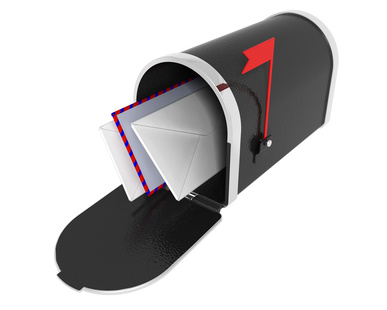
Welcome to the 31 Day Challenge To Optimize Your Blog With Social Media. Today guest contributor Grant Griffiths offers tips on how to optimize your blog’s RSS and email subscriptions.
Guest post by Grant Griffiths
Blog For Profit
The people who subscribe to our blogs are, more likely than not, regular readers who visit us whenever we post new content. Our subscribers feel we are trustworthy enough that they feel we have built a relationship with them. And they come to trust us to the point they may actually buy something from us. Either our products or services.
A lot of what we are going to talk about here will also apply across different areas we should focus on when we are building our blog. One of the key considerations to think about when you are trying to build up subscribers on your blog is the relationship you should be building. And you need to remember you want your readers to come to trust you as a valuable and reliable source of information. A source of information that is fed to them in a form and fashion they can use and understand. And a source of information that is up-to-date and relevant.
Here are six actions you can take to optimize subscriptions to your blog:
1Design – You have seen them, the default template provided by WordPress or Typepad. Or those Blogger blogs that all look alike too. If you are serious about building an audience of regular readers on your blog, you have to have more than a default template. Spend some time looking into some of the great free or premium WordPress frameworks and themes available.
Design does matter. People tend to be shallow and want things to look nice. And this same factor even applies to whether they may or may not subscribe to your blog. Consider: When we are standing at the magazine rack at our favorite book store, we always look at the cover design of the magazine. Admit it: If the magazine doesn’t look nice, we tend to not pick it up to read. The same applies to blogs. If the blog is not attractive to look at or easy on the eyes, we tend to not come back. And we darn sure don’t subscribe.
I know the argument against this premise. “Don’t most blogs get read in an RSS reader or email?” Not all of them do and even so, our design still needs to be appealing to the eye. Getting people to come back time and time again certainly does depend on how are blog looks and feels to them. And those people who come back will someday become our regular readers and subscribers.
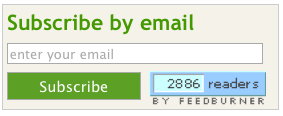 2Make it easy – Make it simple for your readers to subscribe to your blog. In other words, provide a clear and very visible way for your visitors to subscribe to your blog.
2Make it easy – Make it simple for your readers to subscribe to your blog. In other words, provide a clear and very visible way for your visitors to subscribe to your blog.
You want your visitors to turn into readers. Accomplishing this is quite easy. If your blogging platform does not have this built in, go to Feedburner and burn your feed and get the buttons and email sign-ups. Put them in the top right hand corner of your blog, as close to the top as you can. Subscribing is one of those call to actions we want our visitors and readers to do. And it is recommended by experts in Internet marketing — calls to action should be top right.
3Take it one step further – Don’t just throw up the subscription options for your readers. Do a post or two or three explaining what RSS is and why it is important. Give your readers a tutorial on how to use it too. One of the reasons RSS has not caught on in the general public is simply because we as bloggers have failed to convince them or educate them about RSS.
The other question many have been asking lately is whether those reading our blogs are subscribing with RSS to a reader or via email. If I had my preference, I would want all of my readers to subscribe via email. Why? They are added to our newsletter list and they get our updates that way. too. For the most part, people who don’t blog themselves are subscribing via email as they understand what it is and know how to use it. Make sure you give them both options as a means to subscribe to your blog. That way you optimize the chances of them subscribing.
4Give them content – But don’t just give them any old content. If you want readers and even better, repeat readers who subscribe, give them regular content. Content that is up-to-date and relevant to your blog’s audience. And just as important, post to your blog on a regular and consistent basis.
If you subscribed to a newspaper that promised to publish two times a week and started out that way, but failed to continue this practice, would you maintain your subscription, most likely not. Blog subscribers are the same. People tend to subscribe to blogs that post on a regular, consistent basis. You need to do the same. I am not saying you need to post daily. It would be best if we all could. What you need to do is pick a regular schedule and stick to it. Being consistent in your postings is important to continued success and building your audience.
5Go out and bring readers in – You have to be a proactive blogger, too. In other words, go out and find readers. Go to where the readers of your blog might be and promote your blog.
One of the best places I have found to bring readers into my own blog is social media. Consider tools like Twitter, Facebook and even LinkedIn. There are tools and ways to send out all your new blog post to each of the social media tools I just mentioned.
Every time I write a new blog post, it is sent to Twitter and Facebook. In return, I get visitors to my blog who in turn may or may not subscribe to my blog. However, the key to doing this is it gives you a chance of gaining a new reader and maybe new subscribers you may have not had before. You have to promote, promote and promote some more.
Here are some other ways you can promote your blog to bring in readers and subscribers:
- Newsletter
- Guest postings
- Linking to other blogs in your own post
- Call in favors
- Commenting on other blogs
6Offer them something for subscribing – Providing an incentive for our readers to subscribe to our blogs is neither shady nor deceptive at all. If you will consider for a moment how many times we are offered inducements to either sign up for something or buy something, you will see it is not new and it is accepted by the public in general. In fact, it has become so common, many people come to expect it and almost demand it before they are willing to sign up for anything. This is where you can use a white paper report you have written or a short ebook as an offer for people to subscribe to your blog. And you can give it to them for either subscribing via RSS feed or email.
As you can see, most if not all of the actions we are suggesting will help you with more than just optimizing your RSS and email subscriptions. If you will make the actions above a regular part of your blogging, you will not only increase your subscribers, you will grow a loyal readership.
If you don’t want to miss out on the 31 Day Challenge To Optimize Your Blog With Social Media, please sign up.
Cross-posted from JohnHaydon.com.
The post 6 actions to optimize your blog’s subscriptions appeared first on Socialbrite.
]]>The post How to integrate your iTunes podcast into WordPress appeared first on Socialbrite.
]]> I received a voice mail from a subscriber who wanted to know how launch an iTunes Podcast from WordPress like I do on this page.
I received a voice mail from a subscriber who wanted to know how launch an iTunes Podcast from WordPress like I do on this page.
If you publish a video or audio podcast, you’ll want an easy way for folks to subscribe to your podcast will visiting your blog. This video will show you an easy way to embed code that launches iTunes on your blog.
In this video, I’ll walk you through the following steps:
1. Upload content through Blip.Tv or BlogTalkRadio
2. Create a cool image using Jing and/or Photoshop
3. Create the code that will launch iTunes in a Page
4. Create the code that will launch iTunes in a widget
Watch the screencast at top. If you have some additional tips, let us know.
Cross-posted from Johnhaydon.com.
 This work is licensed under a Creative Commons Attribution 3.0 Unported.
This work is licensed under a Creative Commons Attribution 3.0 Unported.
The post How to integrate your iTunes podcast into WordPress appeared first on Socialbrite.
]]>



![Reblog this post [with Zemanta]](http://img.zemanta.com/reblog_e.png?x-id=ad3672b7-8b30-49d2-9770-6b69f6cd1977)
![Reblog this post [with Zemanta]](http://img.zemanta.com/reblog_e.png?x-id=07d182d6-a16a-4344-86d4-34abae4a2784)