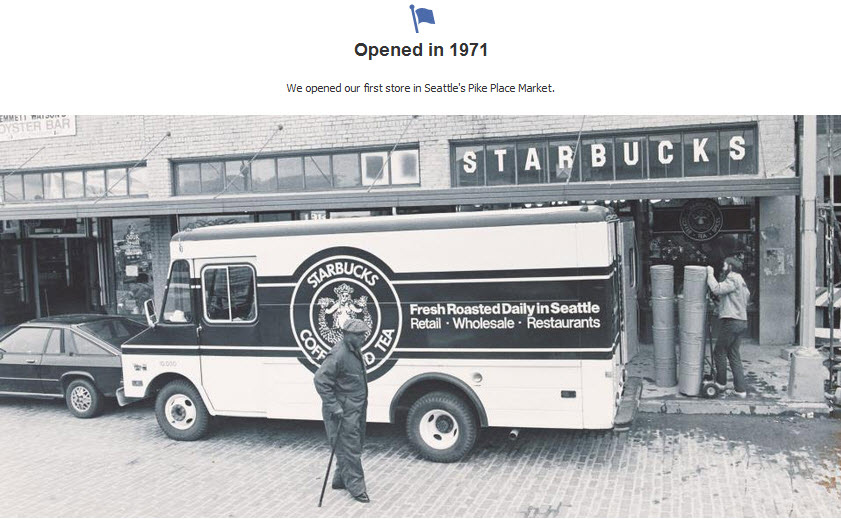The post What story should you tell in Facebook Timeline? appeared first on Socialbrite.
]]>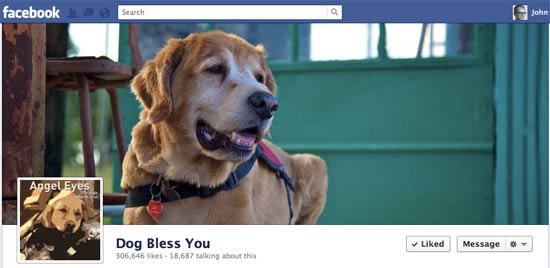
Target audience: Nonprofits, foundations, NGOs, social enterprises, cause organizations, brands, businesses, Web publishers — anyone with a Facebook Page.
Editor’s note: Facebook is switching over all nonprofit and business pages to the new Timeline format on Friday, March 30. Because so many organizations haven’t yet made the move, or are still figuring out the best approach, we’re devoting this week to help you get ready to make the transition smartly. Contact Socialbrite if you need help.
In this series:
• Monday: 7 tips & cheat sheets to help you implement the new Timeline
• Tuesday: How to shape your nonprofit’s message in Timeline
• Wednesday: Tips on maximizing the new Timeline
 Pinterest Boards and Facebook Page Timelines have given you powerful new ways to tell stories through images.
Pinterest Boards and Facebook Page Timelines have given you powerful new ways to tell stories through images.
And while Pinterest has always been about images, the new Facebook Timelines have features that are nudging you to tell a more visual story.
How Facebook is changing how you tell your story
First of all, you can use cover images to create that first brand impression. Covers can (and should) be rotated so that you can tell your story in ways that are fresh and dynamic – like you!
Highlighting allows you to create full-width updates on your page, which helps visitors avoid eyeball headaches when scrolling down your Timeline (here’s a tutorial on cleaning up your Timeline).
Milestones allow you to tell a story with a beginning, middle and now. Milestones represent the major achievements, turning points, setbacks and victories.
What story should you tell?

Your story is always being told, regardless of whether or not you decide to be the writer and director.
If you think Facebook Timelines are only about highlighting and pinning pics, you are missing the point.
Choose a story that matters!
- Bigger than you – Stories that matter are always bigger than you and your organization. It’s in the eyes of your people. It’s a story like the one GLAAD is telling with their Timeline.
- Include your supporters – Stories that matter make up the chapters that your people have written. Take a look at how Livestrong does this.
- Stay positive – Stories that matter empower and encourage people. When things seem darkest, that’s when you can brighten your own way by lighting another person’s candle!
Talk to your co-workers and constituents – face to face. Uncover the human stories that matter. Especially the ones that feel too risky or scary to tell.
What story are you telling?
Related
• How to clean up & optimize your Facebook Timeline (Socialbrite)
• Make Facebook Timeline about your community (Socialbrite)
• How to create Facebook Timeline covers for your nonprofit’s supporters to use (Socialbrite)
• 11 ways Facebook Timeline changes your content strategy (Socialbrite)
• 18 More Creative Tips to Fire Up Your Facebook Page Cover Photo (Social @ Blogging Tracker)
 This work is licensed under a Creative Commons Attribution-NonCommercial 3.0 Unported.
This work is licensed under a Creative Commons Attribution-NonCommercial 3.0 Unported.
The post What story should you tell in Facebook Timeline? appeared first on Socialbrite.
]]>The post Tips on maximizing the new Timeline for your organization appeared first on Socialbrite.
]]>
The new National Wildlife Federation page on Facebook.
Target audience: Nonprofits, foundations, NGOs, social enterprises, cause organizations, brands, businesses, Web publishers — anyone with a Facebook Page.
Editor’s note: Facebook is switching over all nonprofit and business pages to the new Timeline format this Friday, March 30. Because so many organizations haven’t yet made the move, or are still figuring out the best approach, we’re devoting this week to help you get ready to make the transition smartly. Contact Socialbrite if you need help.
In this series:
• Monday: 7 tips & cheat sheets to help you implement the new Timeline
• Tuesday: How to shape your nonprofit’s message in Timeline
• Thursday: What story should you tell in Facebook Timeline?
 Like it or not, if you administer at least one Facebook Page, you’ll need to face the music Friday when the new Timeline format will go live on all nonprofit, brand and business pages.
Like it or not, if you administer at least one Facebook Page, you’ll need to face the music Friday when the new Timeline format will go live on all nonprofit, brand and business pages.
I actually opted to switch my business Page over to the new Timeline when it was offered to me, and overall, I like the format a lot. But many people don’t feel the same.
Comfortable with a format that worked for brands
 The thing is, we were comfortable with the old format. It allowed brands to set up default landing pages, so when a new visitor arrived at their pages, they would be prompted to first “like” that page in order to access discounts and other promotions.
The thing is, we were comfortable with the old format. It allowed brands to set up default landing pages, so when a new visitor arrived at their pages, they would be prompted to first “like” that page in order to access discounts and other promotions.
Companies loved this feature because it allowed them to convert visitors into fans without much work or paid advertising on their part.
It’s not fun being made to get up out of a comfortable armchair, is it? Seventy percent of people polled on Sodahead voted against the new Timeline.
Businesses have been so furious that they will not be given the option to keep the old page design that some threatened, in discussions on posts such as this one, to stop using Facebook entirely. But if you’re like most companies, deleting your Facebook Page isn’t really an option. The network has become so ubiquitous that customers have come to expect companies to have a Facebook presence.
And with over 845 million active users on Facebook, most companies can’t afford not to be on Facebook.
Tips on maximizing the new Timeline
My friends at Hy.ly are dedicated to solving small business problems. So they’ve just released a new eBook titled “Facebook Timeline for Conversions & ROI.” It’s free. I’ve had a look at it and I really like it (and tell me what you think of the design as well when you read it. I think it’s pretty nifty).
It’s not very long, and it gives you some really practical advice on not freaking out over the new Timeline, but making it work for you. Here are three of their tips:
Recover lost traffic
1Immediately after your Page is converted to the Timeline, you will probably notice a drop in traffic, especially if you were using default landing tabs. This is one of the most significant changes for brand pages, since landing tabs were a common social media marketing tactic.
However, according to TechCrunch, only 10 percent of page app traffic was driven by default landing pages, while the remaining 90 percent came from published links and ads.
What to do: Use your views and apps area to drive engagement, and remember that you can also use your Timeline posts to steer users to the apps you want them to engage with.
![]()
Create conversions using customized apps
2Apps are growing from 520 pixels wide to 810 pixels wide, which is in line with Timeline’s overall increased emphasis on visuals.
What to do: Use this to your advantage. Customize your apps to use all of the newly available space when running a contest, making an announcement or crafting your custom App. There’s more on this in the eBook, but the image below should give you a hint.
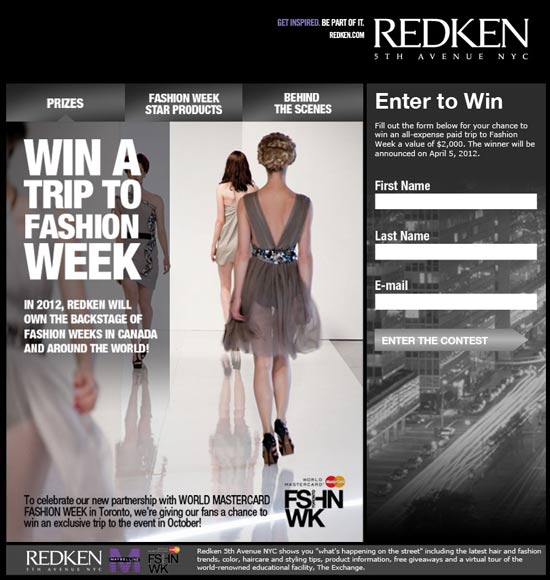
Star posts and ‘milestones’ to build your brand
3“Starred” posts and “milestones” allow you to showcase your company’s successes and growth. They’re a terrific way to tell your story, so use them to share awards, major events and new product releases with your visitors.
And even though you know you can’t control what your customers say about you, you can control what appears on your Timeline by going back over your old stories and deleting anything that is irrelevant, embarrassing, or obsolete. (See our Socialbrite post How to clean up your Facebook Timeline.)
What to do: Use the star icon to highlight a story and assign it more value on your Timeline. Starred stories will take up more space than unstarred stories, so use them to draw the kind of attention you’d like.
There’s much more of this in the ebook. So if the new Facebook Pages are still giving you kittens, hop on over to grab the ebook and start planning your changes now. I’m pretty sure it will help you; I learned a few new things from it.
Please let me know what you think and happy Facebooking!
Many thanks to Munish Gandhi and the Hy.ly team for sharing the ebook with me as well as providing all the images for this post
Related articles
- How to clean up your Facebook Timeline (Socialbrite)
- Facebook Timeline: Is Your Page Ready for the Change? (panopticonlinemarketing.com)
- Can I ignore the Facebook Timeline deadline for pages? (debsanswers.wordpress.com)
- Is your Business Page Ready for the Facebook Timeline Switch? (homebiz.bukiki.com)
- 15 Must Know Tips to Rock Your New Facebook Timeline Business Page (gabrielcatalano.com)
 This work is licensed under a Creative Commons Attribution-NonCommercial 3.0 Unported.
This work is licensed under a Creative Commons Attribution-NonCommercial 3.0 Unported.
The post Tips on maximizing the new Timeline for your organization appeared first on Socialbrite.
]]>Previously, a Facebook Page content strategy was primarily focused on two things:
Custom tabs – The the content strategy for Welcome pages (custom landing tabs) focused on engaging visitors with a clear call to action in mind.
The post 11 ways Facebook Timeline changes your content strategy appeared first on Socialbrite.
]]>
Target audience: Nonprofits, foundations, NGOs, social enterprises, cause organizations, brands, businesses, Web publishers, educators, journalists, general public.
 The new Facebook page Timeline layout changes the way your organization needs to think about content.
The new Facebook page Timeline layout changes the way your organization needs to think about content.
Previously, a Facebook Page content strategy was primarily focused on two things:
• Custom tabs – The the content strategy for Welcome pages (custom landing tabs) focused on engaging visitors with a clear call to action in mind. For example, Welcome pages encourage users to join and or share a fundraising campaign. They were also used as a way to convert Facebook fans to join your list or otherwise engage with your organization.
• The news feed – The content strategy for the news feed focused on engaging Facebook fans in the hopes that greater awareness would be spread through virality. For example, you’d post a photo and a fan would like it, which automatically posts an update on their news feed for their friends to see.
The news feed hasn’t changed, and so to some degree your content strategy is still about what’s happening now. But Facebook Pages now make it about the past, present and future as well!
Here are 11 things to consider in your new Facebook content strategy:
1Your second website – The Timeline allows visitors to your page to interact with a story that has a beginning, a middle and a now. Facebook users can flip through the pages in your story in a variety of ways (as shown below).

Now don’t get me wrong – the news feed is and will be where all the action is. But Facebook users will soon start seeing your Facebook Page in the same way they see your website. They’ll visit to see what’s new, what’s important, and what their friends care about.
2Tell a story in your cover image – Think of your cover image as taking the place of the default landing tab (more on that below). The purpose of your cover image is to create a powerful first impression that will convert.
Beth Kanter has put together an amazing collection of orgs that are using cover images effectively.
Rotate your cover image. You can keep fans interested by frequently rotating your cover image, communicating freshness, spontaneity and dynamism around your brand.
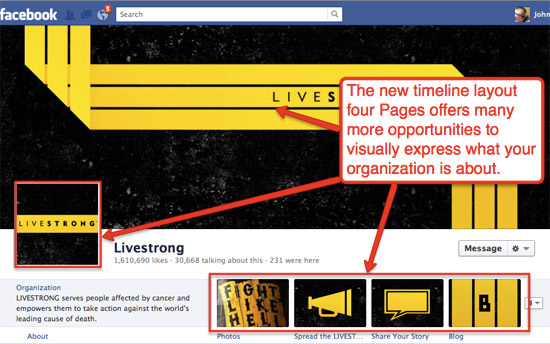
3Soft sell – Facebook says that your cover image should not be used for calls to action like “Donate now” or “Sign our email list.” You also can’t include any contact information like URLs, or reference any features on your Facebook page such as the Like button.
4Simplify your profile picture – The new profile picture (aka avatar) is now 180 pixels square. This means that you can no longer include a call to action (as some organizations did previously).

Because this image will be as small as 30 pixels square, it’s best to use only your logo. You don’t need to include the name of your organization in your main avatar because the name of your Facebook page travels with your avatar everywhere on Facebook.
5Complete your About section – The About section has more prominence just below the cover image. This will include your address and contact information if you have a Facebook place, or just a brief description if you have a Facebook page (as shown below).

6Create milestones – Up until now, anything posted on the Facebook page was automatically tagged with the date it was posted. Milestones allow you to select any date in the past.
![]()
The picture for Milestones can be up to 843 pixels by 403 pixels.
7Direct attention with highlights and pins – Up until now Facebook administrators had little control over how posts were displayed on their page. and visitors to that page would see updates in either reverse chronological order or in an order determined by Facebook’s EdgeRank.
Pages now allow you to control feature specific posts on your page through highlighting or pinning. Highlighting turns any page story – which normally occupies a single column – into a full-width story (as shown below). This is perfect for large horizontal photos (dimensions for highlighted photos are 846 by 403 pixels).
Pinning allows you to give any page story more attention by moving any page story to the top of your Facebook page. When you pin something on your page, it remains at the top of your Timeline for seven days, or until you unpin it, so it’s a good idea to think about what you want to feature at the top of your page each week (shown below).

8Focus on photos – Again, Facebook Pages are now much more about your visual story told over time, rather than what’s happening now. As much as possible, it’s best to focus on telling that story through images and other visual content. Think Pinterest.
9No default tabs – You’ve probably heard by now that Facebook pages will no longer have the ability to set a default tab for nonfans. Default tabs in the past were primarily used as a way to increase fan conversion rates on a page. Now you’ll have to do that with your cover image, highlights and other ways to make that first impression.
10No hard-sell messaging – Facebook pages also have a messaging feature that allows visitors to send you a private message. It may be really tempting to sell them on why they should donate or volunteer, but it’s better to use these opportunities to nurture a relationship on their terms. Keep in mind, they are messaging you – not the other way around. Also, you are limited to two messages for every one they receive.

11Not about you – At first glance you might assume that the story you’re supposed to tell is your organization’s story. But this may not be an interesting story, nor is it the real story. The story you must tell has to be bigger than you. It has to be about the cause. It has to be about your community.
Share your Facebook Page
Post a link to your Facebook Page in the comments below so we can all see!
Also, check out this video tutorial on everything you need to know about converting your Page over to the new Timeline.
How are you using the new Timeline features?
Related
• What Facebook Timeline apps are really all about (Socialbrite)
• Facebook Timeline apps: A new way to engage (Socialbrite)
• Why Timeline is a colossal blunder for Facebook (Socialmedia.biz)
 This work is licensed under a Creative Commons Attribution-NonCommercial 3.0 Unported.
This work is licensed under a Creative Commons Attribution-NonCommercial 3.0 Unported.
The post 11 ways Facebook Timeline changes your content strategy appeared first on Socialbrite.
]]>The post What Facebook Timeline apps are really all about appeared first on Socialbrite.
]]>
Image by Milica Sekulic
The focus is on small actions that are perfect for thumb-friendly mobile devices
Target audience: Nonprofits, foundations, NGOs, social enterprises, cause organizations, brands, businesses, mobile app developers, Web publishers, educators, journalists, general public.
 Last month Facebook announced the release of more than 60 new Timeline apps that allow Facebook users to automatically share application actions on their Timeline. You may have first became aware of Timeline apps when all your friends were telling you what songs they were listening to on Spotify.
Last month Facebook announced the release of more than 60 new Timeline apps that allow Facebook users to automatically share application actions on their Timeline. You may have first became aware of Timeline apps when all your friends were telling you what songs they were listening to on Spotify.
How do Timeline apps work?
Once you authorize an app, which only needs to be done once, a live connection is established with your Timeline. This means that as soon as you take an action with an app, like finishing a run with the RunKeeper app, the app automatically posts that action on your Timeline, as shown below.

What is frictionless sharing?
Frictionless sharing is Facebook’s new model for more digestible social sharing, both psychologically and technologically. In other words, Facebook has redefined sharing.
There are two components to frictionless sharing:
- Gestures that make sense – Facebook is now allowing app developers to use gestures other than “like” for news feed stories. In the example above, it says that I just “completed” a run with RunKeeper. (By the way, I can run further than .27 miles.) “Completed” works better because although I definitely completed the run, I may have not “liked” it.
- Permission hurdles removed – Timeline apps ask permission only once to access and share a user’s data. As shown below in the RunKeeper app, it’s easier for me to understand what the app needs to work. The app authorization also lists activities that will appear and allows me to choose who can see my activities.
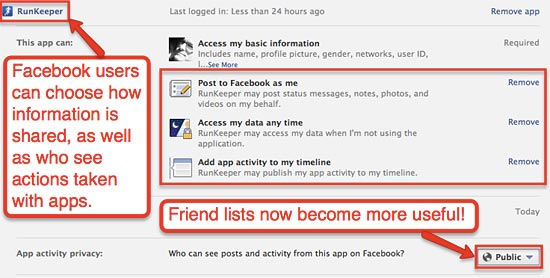
It’s important to realize that frictionless sharing is about removing both technological and psychological hurdles to sharing.
Are Timeline apps intended for mobile?
Facebook is run by smart people. They know the future of the Web resides in mobile devices. Frictionless sharing will encourage the use of Timeline apps via mobile devices in at least two ways:
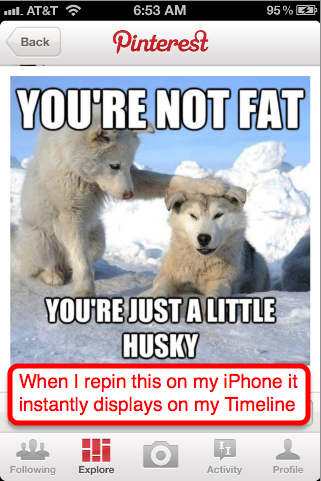
- Trust – With the old metaphor of app permissions, it wasn’t really clear what you were authorizing. This created mistrust,a psychological hurdle. But the new app permissions explain exactly what personal data will be shared the first time you give that app permission. This is critical for mobile devices, which previously had to ask permission repeatedly — an annoying barrier.
- Thumbs – The new gestures like “read,” “cooked,” “pinned,” “completed” and “donated” are thumb-friendly. Notice how the emphasis is Not on writing comments, or entering data into fields — where you ran, who you ran with — in a browser. The emphasis is on very small actions – perfect for thumb-friendly mobile devices!
Finally, almost all of the 60 Timeline apps can be found in the iTunes App Store. This reinforces my theory that their ultimate use is to capture actions from mobile users and not necessarily people using Facebook through a browser. Please disagree in the comments!
Learn more about Timeline applications
Want to learn more about the implication of Timeline apps? Read Facebook Timeline Apps: A New Way To Engage? by Debra Askanase and What Do Facebook’s New Timeline Apps Mean for Nonprofits? by Beth Kanter.
For the nonprofit community, we’re just at the beginning of a long journey. Facebook Timeline apps offer a fascinating host of possibilities.
Do you think Timeline apps are about mobile?
 This work is licensed under a Creative Commons Attribution-NonCommercial 3.0 Unported.
This work is licensed under a Creative Commons Attribution-NonCommercial 3.0 Unported.
The post What Facebook Timeline apps are really all about appeared first on Socialbrite.
]]>