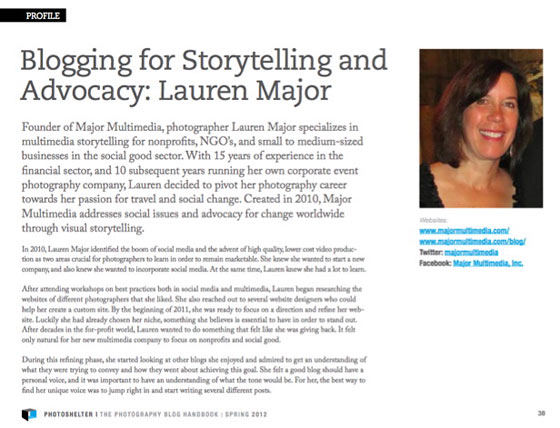The post Advocacy videos: Digital storytelling on a budget appeared first on Socialbrite.
]]>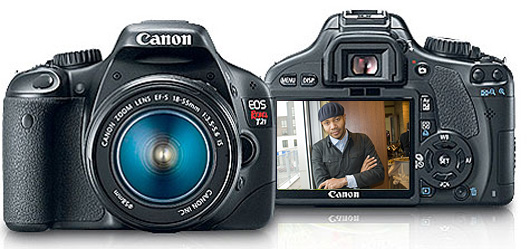
Tell your nonprofit’s story with budget-friendly tools
Editor’s note: Lauren Major of Socialbrite just completed a three-part webinar series on video storytelling for the Alliance for Children and Families.
Target audience: Nonprofits, cause organizations, foundations, NGOs, social enterprises, video producers, digital marketers, educators, storytellers, general public.
 Everyone agrees about the increasing importance of multimedia storytelling and getting the nonprofit message across.
Everyone agrees about the increasing importance of multimedia storytelling and getting the nonprofit message across.
There are many choices today for nonprofits when deciding how to tackle advocacy videos for online fundraising campaigns.
If a budget allows, the experts always recommend hiring a professional media company with the experience of producing with high quality video equipment and distributing in a way that gets the nonprofit’s message heard.
Using DSLR cameras, the film technology that offers a more cinematic look, we created a video for The Midnight Circus, a Chicago nonprofit that rebuilds parks in underdeveloped neighborhoods.
However, for smaller nonprofit projects such as thanking volunteers, creating quick updates of activities on social media and creating a portfolio of video clips for a digital library, nonprofits may decide to produce multimedia stories on their own.
Many media companies profess that nonprofits can accessorize the iPhone to shoot videos and create nonprofit stories, and while it’s possible, we disagree that it’s the most cost-effective way. Here are the four reasons why the iPhone is not ideal for video shooting:
Reason #1: It is difficult to focus and zoom with an iPhone.
Reason #2: It has limited capacity to store video files.
Reason #3: There is no control of lighting.
Reason #4: Audio is not acceptable if more than a few feet away.
With the help of experts at B & H Photo/Video, we’ve put together a complete package at a similar cost as the accessorized iPhone. We feel these tools will be much more effective at creating compelling multimedia stories:
Canon VIXIA HF R400 HD Flash Camcorder

1While a DSLR may be too costly and often too complicated for most nonprofits to use, the advanced but simple-to-operate Canon VIXIA HF R400 is a good substitution at a very reasonable cost. Features include a 3.28 megapixel sensor, image stabilization lens, genuine Canon Face Detection and easy Web sharing. This camera allows for professional, crystal clear audio interviews with a few inexpensive accessories.
Rode VideoMic – Directional Condenser Mic
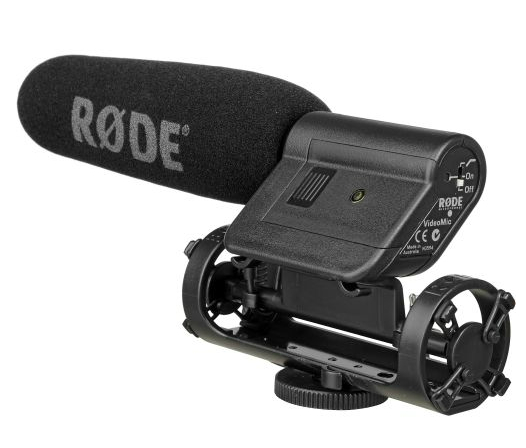
2The VideoMic from Rode is a cost-effective shotgun microphone that can easily be mounted on any video camera. Its super cardioid polar pattern attenuates sounds from the sides. Even when filming in noisy environments, it effectively signals the sound from the interview subject. Moreover, its rubber O-rings protect against movement and handling during shooting.
Bescor VB-50 Universal Shoe Mount Adapter Kit

3The Bescor VB-50 Universal Shoe Mount Adapter can mount between camera and a tripod or mount to the camera alone. With the top shoe mount, it also attaches to extra video lights and microphones. And its rubber side grips make it comfortable to use for the camera holder.
Pearstone OMNI Lav Mic with Mini Plug

4This small and inexpensive Pearstone OMNI Lavalier Mic provides quality sound pick-up with its omnidirectional pattern. The 20-foot-long cable provides flexibility for in-the-field shooting.
Tiffen/34mm UV Protector Filter

5The Tiffen 34mm UV protector filter eliminates UV light that obscures distant details on film and videotape and ensures greater accuracy of color with its ColorCore glass. It also functions as a lens protector, guards against fingerprints, dust, scratches or any other accidental damages. Some people refer to it as “cheap insurance.”
Hoodman HD-300 Video Hood for Camcorders with 2.5-3′ LCD

6The Hoodman HD-300 Video Hood fits all camcorders with a 2.5-3.0-inch 16×9 LCD monitor screens.The hood is made of water-resistant nylon and folded quickly and easily for storage. It minimizes the distractions and provides more accurate viewing.
Sandisk Extreme SDHC Class 10 (30MB/s) 16GB

7The Sandisk Extreme SDHC card delivers class 10 performance with up to 30 MB /sec read/write speeds and stores up to 4 hours of H. 264 high definition video for camcorders and video-enabled DSLRs.
Canon BP-110 Battery Pack (1050MAH)

8The Cannon BP-110 Battery Pack is compatible with Vixia HF R20, R21, and R200 high-definition camcorders. It’s also compatible with Canon Legria models HFe26, R28, and R206. The small Lithium-Ion battery powers the camcorder for up to 85 minutes and communicates its charge level to the camera to be displayed on the LCD screen.
Pearstone ONYX 1040 Shoulder Case

9Designed to carry a compact DV camcorder and a digital still camera, the Pearstone ONYX 1040 Shoulder Case is made from heavy-duty, weather-resistant 600 denier ballistic nylon and protective interior padding. Its removal, adjustable shoulder strap and soft, padded carry handle make it easy to carry. Other features also includes a exterior mesh pocket, a front zippered pocket, full-width inside mesh pocket, and two memory card pockets.
Canon NS-10 Neck Strap

10Canon NS-10 Neck strap is compatible with all Canon Camcorders. It provides comfort when carrying the camcorder and prevents misplacing the camcorder.
NEW 2-YR Protection Plan

11The NEW 2-Year SAGEMAX Protection Plan covers any mechanical and electrical breakdowns of the camcorder with 24/7 toll-free phone support and zero expense.
Do you have your own favorite video or storytelling gadgets? Let us know in the comments!
 This work is licensed under a Creative Commons Attribution-NonCommercial 3.0 Unported.
This work is licensed under a Creative Commons Attribution-NonCommercial 3.0 Unported.
The post Advocacy videos: Digital storytelling on a budget appeared first on Socialbrite.
]]>The post Use smartphones to capture events for your cause appeared first on Socialbrite.
]]>
Photographer Dan Chung’s Olympic smartphone photoblog setup.
Take some tips from a pro photographer at the London Olympics
Target audience: Photographers, nonprofits, cause organizations, foundations, NGOs, social enterprises, businesses, educators, journalists, citizen journalists, Web publishers.
 The 2012 London Olympic games were a chance for photojournalists from around the world to produce breathtaking images. One photojournalist took the challenge of using only a smartphone to capture his images.
The 2012 London Olympic games were a chance for photojournalists from around the world to produce breathtaking images. One photojournalist took the challenge of using only a smartphone to capture his images.
Dan Chung, staff photographer for one of Britain’s major newspapers, The Guardian, documented the Olympic events armed only with an iPhone 4S. This allowed Chung to post photos live to his photoblog, so fans could stay up to date by the minute.
Turn your smartphone into a high-end camera

Nonprofits can learn from Chung’s Olympic coverage that multimedia documentation can be as easy as using your smartphone camera. The quality of the photos from his iPhone rival those of some professional camera’s images, which only goes to show how advanced that smartphone cameras are becoming.
Some applications that are worth checking out are Snapspeed, for editing and sharing, and the Schneider iPro Lens System, for lens accessories that produce wide angle to fisheye images. The iPro Lens System acts as an attachable lens as well as a tripod. It should be kept in mind that smartphones generally produce poor audio quality, however. Pro Audio To Go is one of many applications that has the capability of turning your phone into a 48 kHz professional audio recorder.
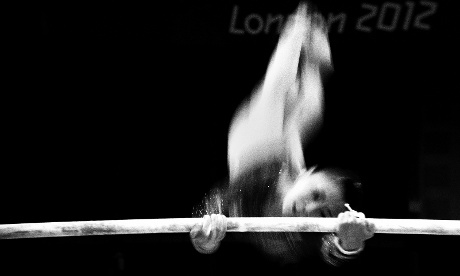
Live updates, as Chung does on his photoblog, help your organization keep donors and supporters up to date as events are happening. Instead of fussing with having a big camera on hand all the time, your nonprofit can make an impact with a smartphone camera to capture inspiring stories in the field.
How is your organization using mobile technology, and what are some smartphone camera applications you’re using?
Take a look at some other posts on multimedia technology by Major Multimedia:
• Spotlight: Homeles in Dehradun – Multimedia Storyteller Frank Rohrig
• The Kilgoris Project: Kindles in Kenya
• Code for America: Engaging, Uplifting Nonprofit Promo Video
 This work is licensed under a Creative Commons Attribution-NonCommercial-ShareAlike 3.0 Unported.
This work is licensed under a Creative Commons Attribution-NonCommercial-ShareAlike 3.0 Unported.
The post Use smartphones to capture events for your cause appeared first on Socialbrite.
]]>The post Storytelling tips from the experts at Pixar appeared first on Socialbrite.
]]>Target audience: Nonprofits, cause organizations, foundations, NGOs, social enterprises, businesses, educators, journalists, general public.
 Storytelling is often undervalued by nonprofits but is a key ingredient to furthering their mission and enhancing their fundraising efforts. ”Pixar’s 22 Rules to Phenomenal Storytelling” was compiled by PB&J Publishing based upon tweets by Emma Coats, an expert storyboard artist at Pixar.
Storytelling is often undervalued by nonprofits but is a key ingredient to furthering their mission and enhancing their fundraising efforts. ”Pixar’s 22 Rules to Phenomenal Storytelling” was compiled by PB&J Publishing based upon tweets by Emma Coats, an expert storyboard artist at Pixar.
As we’ve written about regularly on Socialbrite, your nonprofit or organization has a story to tell, and it starts with effective storytelling techniques.
Below the infographic you’ll find the text version.
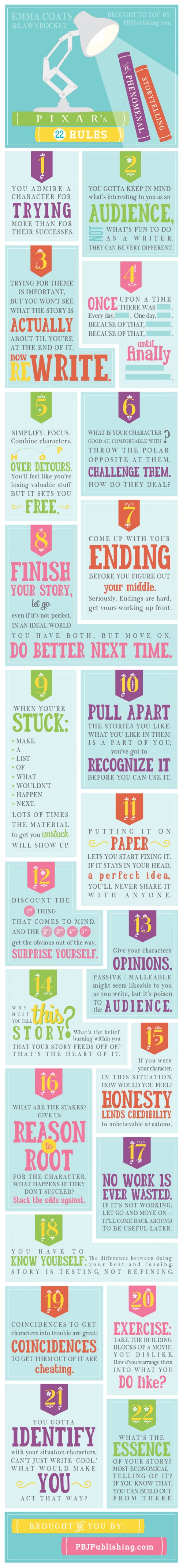
22 storytelling tips from a Pixar storyboard artist
- You admire a character for trying more than for their successes.
- You gotta keep in mind what’s interesting to you as an audience, not what’s fun to do as a writer. They can be very different.
- Trying for theme is important, but you won’t see what the story is actually about til you’re at the end of it. Now rewrite.
- Once upon a time there was ___. Every day, ___. One day ___. Because of that, ___. Because of that, ___. Until finally, ___.
- Simplify. Focus. Combine characters. Hop over detours. You’ll feel like you’re losing valuable stuff but it sets you free.
- What is your character good at, comfrotable with? Throw the polar opposite at them. Challenge them. How do they deal?
- Come up with your ending before you figure out your middle. Seriously. Endings are hard, get yours working up front.
- Finish your story, let go even if it’s not perfect. In an ideal world you have both, but move on. Do better next time.
- When you’re stuck, make a list of what WOULDN’T happen next. Lots of times the material to get you unstuck will show up.
- Pull apart the stories you like. What you like in them is a part of you; you’ve got to recognize it before you can use it.
- Putting it on paper lets you start fixing it. If it stays in your head, a perfect idea, you’ll never share it with anyone.
- Discount the 1st thing that comes to mind. And the 2nd, 3rd, 4th, 5th, get the obvious out of the way. Surprise yourself.
- Give your characters opinions. Passive/malleable might seem likable to you as you write, but it’s poison to the audience.
- Why must you tell THIS story? What’s the belief burning within you that your story feeds off of? That’s the heart of it.
- If you were your character, in this situation, how would you feel? Honesty lends credibility to unbelievable situations.
- What are the stakes? Give us a reason to root for the character. What happens if they don’t succeed? Stack the odds against.
- No work is ever wasted. If it’s not working, let go and move on– it’ll come back around to be useful later.
- You have to know yourself: the difference between doing your best & fussing. Story is testing, not refining.
- Coincidences to get characters into trouble are great; coincidences to get them out of it are cheating.
- Exercise: take the building blocks of a movie your dislike. How do you rearrange them into what yo DO like?
- You gotta identify with your situation/characters, can’t just write ‘cool’. What would make YOU act that way?
- What’s the essence of your story? Most economical telling of it? If you know that, you can build out from there.
These great tips will help nonprofits capture their unique stories and engage their audiences.
What do you think of Pixar’s tips? Add your thoughts in the comments.
Related
• Techniques to add dazzle to your advocacy video (Socialbrite)
• 4 successful strategies for engaging interviews (Socialbrite)
• Spotlight: Homeless in Dehradun – Multimedia Storyteller Frank Rohrig (Major Multimedia)
 This work is licensed under a Creative Commons Attribution-NonCommercial 3.0 Unported.
This work is licensed under a Creative Commons Attribution-NonCommercial 3.0 Unported.
The post Storytelling tips from the experts at Pixar appeared first on Socialbrite.
]]>The post How YMCA Chicago transforms staff into digital content rock stars appeared first on Socialbrite.
]]>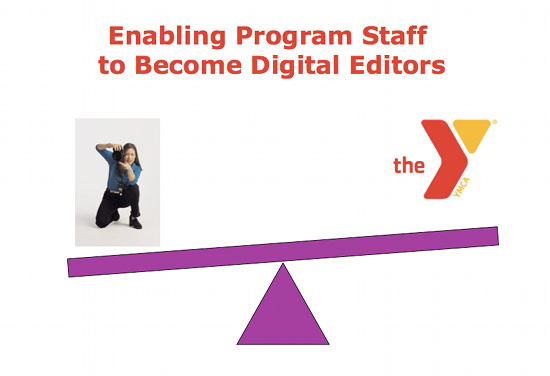
And a look at the YMCA’s social media response chart
Target audience: Nonprofits, cause organizations, foundations, NGOs, social enterprises, businesses, educators, journalists, general public.
 The YMCA is a great example of a nonprofit that understands the importance of having a comprehensive digital content strategy. Steve Heye, Digital Content Services Manager of the YMCA of Metro Chicago, explained at a recent NTEN Chicago conference that the YMCA not only trains their staff on how to use social media, but their strategy ensures that staff members understand the impact of their engagement and how to monitor their social media efforts.
The YMCA is a great example of a nonprofit that understands the importance of having a comprehensive digital content strategy. Steve Heye, Digital Content Services Manager of the YMCA of Metro Chicago, explained at a recent NTEN Chicago conference that the YMCA not only trains their staff on how to use social media, but their strategy ensures that staff members understand the impact of their engagement and how to monitor their social media efforts.
Establishing structure and accountability
Heye explains that the first step in converting staff into digital storytellers is to make sure they have the tools they need to develop great content. Their strategy is to:
- allow staff to work with the tools they are already comfortable with: strong writers to create blogs, social media gurs to operate Facebook, Twitter, etc.
- provide support and training (establish guidelines, provide feedback, monitor activities)
- make materials, resources and assistance easily accessible
- identify who to contact for help.
Measurement and feedback
As program staffers become comfortable with their roles as digital editors, it’s important to show them the impact of their social media efforts in a visual way to help them understand what’s behind all the numbers. A visual representation of the stats can provide a clearer indication of change — of where improvement may be needed in digital engagement.
The YMCA Chicago publishes and shares these metrics with staff:
- Reach data (measures the reach of email, website, and social media)
- Engagement data (measures conversations such as Facebook’s “People Talking About This”)
- Comparing & contrasting digital engagement between different YMCA branches
Monitoring content
While establishing a structure and measuring the impact of social media efforts are important, a critical element of the YMCA’s digital strategy is to provide content creators with a detailed flowchart for “what-if” occurrences. For example, Heye detailed in this flowchart how the YMCA responds to social media posts in various situations.
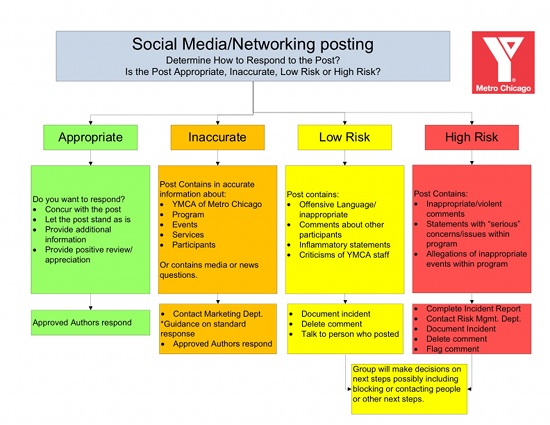
YMCA staff is kept up to date through internal webinars on digital content training, with email re-caps and with shout-outs (attaining “rock star” status) for centers that show great content work. The YMCA clearly grasps the importance of having a strong digital content strategy and understands the importance of training, measuring and monitoring its digital content creators.
How does your nonprofit use a digital content strategy for your staff? For volunteers? If you have developed a digital content strategy, what was your experience? Let us know in the comments below.
This originally appeared on A digital storytelling campaign that went viral
 This work is licensed under a Creative Commons Attribution-NonCommercial 3.0 Unported.
This work is licensed under a Creative Commons Attribution-NonCommercial 3.0 Unported.
The post How YMCA Chicago transforms staff into digital content rock stars appeared first on Socialbrite.
]]>The post 4 successful strategies for engaging interviews appeared first on Socialbrite.
]]>Target audience: Nonprofits, cause organizations, foundations, NGOs, social enterprises, businesses, video producers, filmmakers, educators, journalists.
 Video is a powerful tool in the nonprofit world, as it gives donors, staff and volunteers an opportunity to see and feel first hand the impact of their support. In our latest video, Deborah’s Place, our focus in on one woman’s journey out of homelessness, yet we subtly interweave information about Deborah’s Place’s programs and services throughout the film.
Video is a powerful tool in the nonprofit world, as it gives donors, staff and volunteers an opportunity to see and feel first hand the impact of their support. In our latest video, Deborah’s Place, our focus in on one woman’s journey out of homelessness, yet we subtly interweave information about Deborah’s Place’s programs and services throughout the film.
This type of story – one of personal triumph – is far more compelling and inspirational than an organizational video strictly about a nonprofit’s services and programs.
Below are four key steps all video producers should take when shooting interviews:
Find the right setting
1Video cameras can sometimes make people feel uneasy, so it’s helpful to interview a subject in an environment that is comfortable and familiar to them (in our case, Pauline’s apartment). Other shots to set the scene include:
- Interior and exterior clips (b-roll) of the building (Deborah’s Place)
- Items the interviewee makes reference to (letters, pictures, books, etc.)
- Wide, medium and close-up shots of the interview subject from different angles when they are not talking (after the interview)
For this story, it is important to see Pauline in her apartment since it is an integral part of her journey from homelessness.

Linking interview content with setting is crucial in bridging the story and visuals.
Smooth and steady shooting
2Nothing is more distracting than an unsteady camera during an interview. If the clips are still and smooth without a lot of zooms and pans, it allows the viewer to completely focus on the subject.
- Use a tripod or at least a Pod (cool little beanbag tripod) when filming.
- Avoid zooms and pans unless used minimally and you practice them first.
- Let the action move through the scene (people enter and exit completely before stopping the camera) – don’t follow the subject.
- Allow 10-15 seconds of footage for each “take” with a few seconds at the beginning and end for editing.
Clean and clear audio
3In addition to smooth camera work, clean audio production is crucial in an interview-focused video. Cameras do have on-board microphones, but the quality is typically poor and the camera too far from the subject to get decent audio. There are many benefits to investing in an external microphone:
- Clean, audible audio from the subject enhances the interview.
- Ambient noise like the camera motor, air conditioning, or traffic is diminished.
- Fewer distractions, especially with a small clip-on lavaliere microphone (which we used on Pauline).
Lighting that does the job

4Lighting can be tricky to master. We prefer to use natural light when at all possible:
- Deborah’s Place uses all natural light, casting a more realistic look and warmth on the subjects.
- If needed, one fill light, bounce cards or reflectors can help even out the shadows.
- If interviewing outside, work in a shaded area and keep the light behind the camera or slightly to the side when possible.
Don’t be afraid to experiment! Learning how to capture great stories is all about experimentation and practice. Please share your tips for successful interviews in the comments below.
Related on Socialbrite
• Online advocacy video best practices
• Techniques to add dazzle to your advocacy video
• An engaging, uplifting nonprofit promo video
 This work is licensed under a Creative Commons Attribution-NonCommercial 3.0 Unported.
This work is licensed under a Creative Commons Attribution-NonCommercial 3.0 Unported.
The post 4 successful strategies for engaging interviews appeared first on Socialbrite.
]]>The post Vidyard: A complement to YouTube appeared first on Socialbrite.
]]>
Video hosting and analytics service offers special promotion
Target audience: Nonprofits, cause organizations, foundations, NGOs, social enterprises, businesses, educators, video producers.
 We continually like to update our subscribers and clients with interesting new products andapps that grab our attention. One such product that may be useful to nonprofits is Vidyard, a relative newcomer in the end-to-end video hosting space. (See below for a discount for Sociabrite readers.)
We continually like to update our subscribers and clients with interesting new products andapps that grab our attention. One such product that may be useful to nonprofits is Vidyard, a relative newcomer in the end-to-end video hosting space. (See below for a discount for Sociabrite readers.)
With regard to video strategy, the first step is always to determine the overall goal of your video — fundraising, awareness, action or education, said Patrick Landy, Vidyard’s customer success manager. To achieve your goal, he generally likes to break it down into three key areas that you need to execute on:
- Content creation – finding stories to tell and the right format for conveying them (Socialbrite’s chief area of expertise)
- Deployment – compatibility across browsers and mobile devices, quality playback, speed, analytics
- Distribution – paid search, SEO, organic search, etc.
Vidyard is an attractive option for helping companies and nonprofit organizations deliver on #2 and #3 by:
- Using call to actions to increase conversions and drive the action your nonprofit is after
- Providing YouTube integration to increase views and searchability
- Offering analytics to track and measure the success of your video strategy.
Check out the Donate Now call-to-action in this video
An example of how their video player and call-to-action features work can be see in this new video produced by Major Multimedia for Deborah’s Place, Chicago’s largest provider of supportive housing exclusively for women. Notice the “donate here” pop-out (at 30 seconds) and the clickable link back to Deborah’s Place at the end.
With Vidyard’s real-time analytics, nonprofits can see how many people are currently watching their videos, discover the most popular geographic regions, view their audience’s attention span, see how videos are performing on YouTube and much more.

Discount for Socialbrite readers
Of course, using Vidyard doesn’t mean you need to abandon YouTube. Why not do both?
As an incentive to Socialbrite subscribers and clients, Vidyard has agreed to offer 40% off for the first 6 months for nonprofits that mention the code “Socialbrite.” Check out their website and blog for more details.
 This work is licensed under a Creative Commons Attribution-NonCommercial 3.0 Unported.
This work is licensed under a Creative Commons Attribution-NonCommercial 3.0 Unported.
The post Vidyard: A complement to YouTube appeared first on Socialbrite.
]]>The post Get prepared before designing a content strategy appeared first on Socialbrite.
]]> We were thrilled to be profiled in PhotoShelter’s latest handbook as an expert on Blogging for Storytelling and Advocacy. PhotoShelter is the leader in portfolio websites and business tools for professional photographers.
We were thrilled to be profiled in PhotoShelter’s latest handbook as an expert on Blogging for Storytelling and Advocacy. PhotoShelter is the leader in portfolio websites and business tools for professional photographers.
This useful guide to blogging is a free download on their website.
A few takeaways related to the guide:
• Get educated. If you are not comfortable with social media or blogging, take a class, hire a consultant, or read an online tutorial. You should understand what blogging can do for you before you even start designing a content strategy.
• Don’t try to be everything to everyone. Determine exactly who your audience is and the best way to reach them (where they hang out online). If you try to do too much, you may end up with much less traction.
• Build a robust RSS feed of the blogs you admire, your competition, and your prospects and clients. This will not only help you keep up with news and trends, it can also be a great resource for blog topics.
 This work is licensed under a Creative Commons Attribution-NonCommercial 3.0 Unported.
This work is licensed under a Creative Commons Attribution-NonCommercial 3.0 Unported.
The post Get prepared before designing a content strategy appeared first on Socialbrite.
]]>The post An engaging, uplifting nonprofit promo video appeared first on Socialbrite.
]]>Code for America from Inkerman Road on Vimeo.
Code for America: 5 tips on upping your video game
 Code for America, a nonprofit that uses technology to transform local governments, boasts a creative, compelling promotional video that not only clearly describes its message but also engages its viewers to get involved. In just five simple steps, any nonprofit can follow its example.
Code for America, a nonprofit that uses technology to transform local governments, boasts a creative, compelling promotional video that not only clearly describes its message but also engages its viewers to get involved. In just five simple steps, any nonprofit can follow its example.
Be human and personal
1Be sure to make a personal connection early in the video. Many organizations and causes have a cohort of motivated, smiling people behind it. Bring these people to the forefront and show how upbeat and promising working for the cause is! Code for America illustrates its work environment by interviewing employees about what part of the job and cause they like. People are human and social creatures and are more inclined to stick with a video if they can relate to the on-screen subjects.
Use captivating visuals
2Watching a talking head is no fun for anyone. But listening to someone speak while looking at colorful flowers or a fun work environment is far more interesting. The supplemental footage in a video that does not capture a talking head is called b-roll. For example, Code for America’s video displays a shot of the office while founder Jennifer Pahlka speaks over it.

Get creative with light
3The video’s lighting is bright and vibrant throughout. This, quite literally, illustrates Code for America’s cause in a positive light. For example, founder Jennifer Pahlka is interviewed outside, allowing her to be shot with the warmth of natural lighting. The creative use of silhouettes, close-ups and angles, by video producers Inkerman Road, provides a nice break from the traditional head and shoulders frame.

Keep it short — under 2 minutes
4The ideal length of a web video is under 2 minutes. People love video, but attention spans today are dreadfully short. This Code for America piece clocks in at 2 minutes 30 seconds. Wistia, a popular Web video hosting service, found that the completion rate for a 30 second video is close to 90 percent, but it drops to barely more than 50 percent if the video is 2 minutes. Of course, completion rate might not be critical, as long as viewers get the important bits of your message and are happy with your video. But if the call to action is in the last 10 seconds and no one watches that far, you have a problem. Which is why it’s a really good idea to front-load the video with the call to action and other critical message elements. Whatever you want the targeted audience to walk away knowing should be at the start of the video.
Instill optimism and hope
5Code for America does not focus on what the government is doing wrong, or why its services are necessary. That would lower the mood of viewers. Instead, the organization encourages people to take action by focusing on the future and how the combination of technology and government can improve lives, ending with a positive message: “Try helping your government work better for you and see what happens.”
Did you improve your video to make it more successful? Are you interested in learning how you could? Let us know if you’d like us to analyze your video.
 This work is licensed under a Creative Commons Attribution-NonCommercial 3.0 Unported.
This work is licensed under a Creative Commons Attribution-NonCommercial 3.0 Unported.
The post An engaging, uplifting nonprofit promo video appeared first on Socialbrite.
]]>Here are a few ways to achieve effective storytelling with video, allowing you to spread awareness and advocate for a cause that deserves greater visibility.
The post Online advocacy video best practices appeared first on Socialbrite.
]]>Tips on techniques to get traction for your efforts
Target audience: Nonprofits, foundations, NGOs, social enterprises, cause organizations, brands, businesses, Web publishers, videographers, filmmakers, educators, film students.
 Every person, cause and business has a story to tell, and a few key video techniques can help bring these stories to life.
Every person, cause and business has a story to tell, and a few key video techniques can help bring these stories to life.
Here are a few ways to achieve effective storytelling with video, allowing you to spread awareness and advocate for a cause that deserves greater visibility.
The process: Discover the real story
When going into an interview, leave preconceived notions behind. Stereotypes are not only often wrong, but they also sometimes color perceptions. In the 2-minute story Living a Balanced Life, Major Multimedia tells the story of Charlie O’Leary, executive director of the Santa Fe Conservation Trust by day and artisan of one-of-a-kind custom bikes for racers, commuters and nature lovers by night. (See video at top.)
While we researched a story concept, developed a set of interview questions and prepared a preliminary shot list prior to the initial interview, once we began talking with Charlie we recognized the conservationist angle — what motivates his bike building, living a more balance life — was a much more interesting story. In the interview, listen deeply to your subject and deviate from your script by delving into the areas that could make a more interesting story.
Once you’ve captured the initial interview, the first step to discovering the angle of the story should be the transcribing process.
Crafting a captivating script
Write down the entire interview or narrative, word for word. If you don’t want to invest the time, hire a service such as Voss Transcription, who can turn the video narrative into text in one day turnaround typically. Read and re-read the transcription several times, then …
1) Highlight the best parts of the interview.
2) Add corresponding time codes and clip numbers from the video footage.
3) Edit the text down to a script (just the highlighted parts).
4) Make sure there is a really strong beginning and ending.
Also, to reel in the viewer, building an arc in the middle of the script (a conflict or struggle) is often desirable as well.
Get the key shots to support the script
Once the script has been defined, the key shots should be acquired to support the script. This B-roll footage – supplemental/background footage intercut with the interview – usually requires going back for a second day of shooting.
Three different types of shots work in sync for storytelling. They are: wide, medium and close-up. A good ratio of a sequence of shots for one particular scene is 25% wide, 25% medium and 50% close-ups and extreme close-ups. Notice how effective using a variety of shots can be for setting the mood of Charlie’s story and drawing the viewer with a series of shots in one particular sequence.
The “close” shot should typically precede or follow a wider shot. “An essential part of storytelling is to raise a question and then quickly answer it. Q: Whose hands? A: This person — this face”. For example, in the scene of Charlie working on the bikes, we shoot a tight shot of Charlie’s hands (shown in the video thumbnail above) followed by a medium shot of his face switching the angles as well to make it more interesting visually:

And an even wider shot to give a sense of place:

Try to get a variety of shots in each scene even if you don’t think you you use them. They may come in handy in the editing process. And don’t forget the cut-away shots — walking into garage, leaving on bicycle — that bring the viewer from one scene to the next.
A few more tips:
Always hold the shot for at least 15 seconds. It will give you some wiggle room to edit and make sure you get some workable footage. What if the camera shakes for a few seconds or accidentally stops recording in the middle of a nice shot? The “15-second rule” will help you get at least a few seconds of good stuff. Remember you can always take a 15 second clip and make it a two second clip – but not the other way around! Be willing to record for longer than you think is necessary, and take risks with more creative angles. You won’t be sorry.
Related
• Creating compelling advocacy videos for nonprofits
• Techniques to add dazzle to your advocacy video
• Resources for grassroots media makers
 This work is licensed under a Creative Commons Attribution-NonCommercial 3.0 Unported.
This work is licensed under a Creative Commons Attribution-NonCommercial 3.0 Unported.
The post Online advocacy video best practices appeared first on Socialbrite.
]]>The post A digital storytelling campaign that went viral appeared first on Socialbrite.
]]>How one nonprofit’s Click to Donate fundraiser succeeded
 Imagine if making $5,000 for your nonprofit cause were as easy as clicking a button. This nonprofit did, and its cause went viral.
Imagine if making $5,000 for your nonprofit cause were as easy as clicking a button. This nonprofit did, and its cause went viral.
The Hoshyar Foundation, a nonprofit aimed at educating girls in Pakistan, created an online presentation with software company Sliderocket, which with each view made a $1 donation up to $5,000. It’s a good thing Sliderocket put a cap on it, or the company would be out over $173,000. The presentation (see above) went viral, reaching around 30,000 views within the first month.

It also went global, an unexpected bonus for Hoshyar, a small organization that previously received donations from only a small group of patrons. Now, contributions and efforts are sent from countries all over the world like Spain and Greece. News even reached Dubai, where a curator of art exhibitions wants to present the video at an upcoming show for Mona Naqsh, a Pakistani artist. The U.S. donors have grown as well. “We get a steady trickle of PayPal donations every day as a result of this video,” says Carla Petievich, executive director and co-founder.
How did Hoshyar do it? A member of the board showed the organization to Sliderocket, leading to Sliderocket’s decision to pair social good with launching its new product. Sliderocket allows users to create interactive presentations more like Web pages than PowerPoints.
Hoshyar hired a media company with a strong knowledge of storytelling and the technical know-how of creating visually stunning images. Creative director and copywriter Ted Cooper partnered with Sliderocket to create the presentation for Hoshyar. The story was designed to pull at the heartstrings of potential donors and motivate them with a straightforward, simple call-to-action — to “just click to make a difference”. Hoshyar e-mailed the presentation to its list of around 400 friends and donors, and then watched the presentation spread like wildfire – a vivid example of how professionally produced multimedia can make a difference.
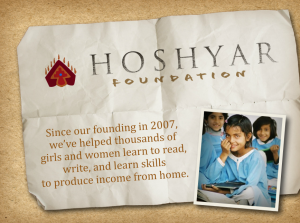 Hoshyar is not Sliderocket’s only beneficiary. Having seen how multimedia can spread awareness of social issues, Sliderocket is now hosting a contest that will award $30,000 to five nonprofits that create the best presentations. Four will receive $5,000 and one $10,000. Winners will be chosen “based on the best storyline, composition/visuals, compelling cause and the number of unique presentation views,” according to the guidelines.
Hoshyar is not Sliderocket’s only beneficiary. Having seen how multimedia can spread awareness of social issues, Sliderocket is now hosting a contest that will award $30,000 to five nonprofits that create the best presentations. Four will receive $5,000 and one $10,000. Winners will be chosen “based on the best storyline, composition/visuals, compelling cause and the number of unique presentation views,” according to the guidelines.
For more examples of on using multimedia to raise awareness for social good, check out these recent posts from our Major Multimedia blog:
• Techniques to Add Dazzle to Your Advocacy Video
• Storytelling for Change: One Hedge Fund’s Response to the Occupy Wall Street Movement
• Getting Supporters to Take the Next Step When Your Video Ends
This originally appeared on the Major Multimedia blog.
 This work is licensed under a Creative Commons Attribution-NonCommercial-ShareAlike 3.0 Unported.
This work is licensed under a Creative Commons Attribution-NonCommercial-ShareAlike 3.0 Unported.
The post A digital storytelling campaign that went viral appeared first on Socialbrite.
]]>