
Step 6: Use pictures of people, especially where they look you in the eye. From Unreported World on Channel4.com.
Target audience: Nonprofits, cause organizations, foundations, NGOs, social enterprises, businesses, educators, Web publishers.
 Despite the proliferation of social media, your website is still your primary identity online. It may not be the place where you engage with constituents and supporters, but it is the place they’lll go to when they want more from the relationship.
Despite the proliferation of social media, your website is still your primary identity online. It may not be the place where you engage with constituents and supporters, but it is the place they’lll go to when they want more from the relationship.
For example, fans of the Humane Society of the United States who are upset by this picture will want to donate, sign a petition or join an e-mail list on their website.
From a pure conversion perspective, your website is nothing more than fishing gear. Your bait is what attracts visitors, your hook is your compelling content and your net is your email, volunteer and donation forms.
10 ways to improve your nonprofit website
To improve your site’s ability to attract and convert email subscribers, volunteers and donors, make sure your site has these 10 “must haves”:
1Professional design – The last thing you want is visitors wondering when your site was built. If their first impression of you was on Twitter, remember that a bad second impression can call a good first impression into question.

2Intuitive navigation – The purpose of your navigation menu is help visitors find what they want as quickly as possible. You do this by really understanding what’s on your visitors’ minds as they visit each page on your website.
If you try to achieve this by including every single Web page on your site in the navigation menu, you’ll end up making their experience worse than before. To improve your site’s navigation bars, try the three-second test described in this article.
3Fewer choices – This idea is similar to optimizing your navigation menu, but it has to do with calls to action. The more choices you present to a user (like the Facebook page, join the e-mail list, sign the petition, donate), the longer it will take the user to make a decision. And the longer they take to make a decision, the higher the chances that they won’t do anything at all.

4Good redirects – It’s inevitable that someone will click on a bad link to your website. When they do, you want to make sure that their experience is painless and even positive. This way, they’ll be more likely to stick around despite the unexpected speed bump.
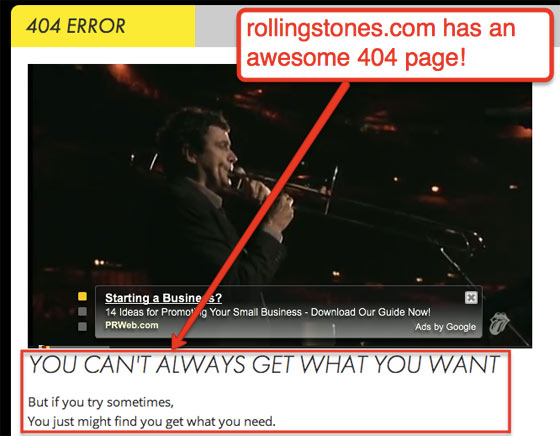
5Consistent page layouts – If your website’s sidebars bounce back and forth from left to right as a visitor clicks through your site, you’re increasing the likelihood that they’ll leave. Same goes for where images are placed on pages, font type and sizes, page widths and site colors. Consistency in all of these items leads to a better brand experience — and higher conversions on your site.
6Pictures of people – It’s common knowledge that images of people prompt emotional responses more then text does. On your homepage and key action pages, make sure you have a picture of a person looking directly at the user. See the image at the top of this post.
7Mobile versions – Your website needs to adapt its design to iPads, iPhones, Androids and other devices. This is easy if you’re using WordPress for your website, due to the huge selection of mobile-friendly themes and plug-ins.
8Answers to common questions – Your website needs to answer the most common questions about your cause and organization. Who are you? Why is your organization important? How can people help? Again, make sure you present emotional content and not just text to answer these questions.
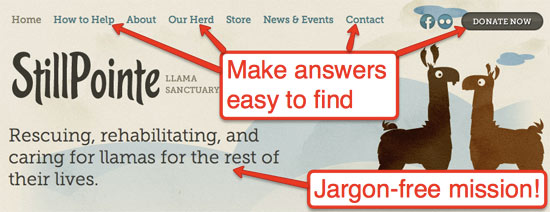
9Strong SEO – One of the quickest ways to increase visitors to your website is to optimize your pages based on search keywords. Search engines look mostly at the title and description tags of each page as well as the image tags related to those pages.
10Shareable content – Many nonprofits I’ve worked with have been able to triple their website traffic simply by implementing a blogging strategy. The increased traffic happens as a result of blog posts shared on social media sites and higher rankings in search results. Again, if you’re using WordPress for your website, you can easily publish blog posts and add social sharing buttons to those articles (Facebook, Twitter, Pinterest, Buffer, LinkedIn).

An upcoming ebook to help you create better websites
Over the next few weeks, I’ll be publishing a series on enhancing your nonprofit site. If you subscribe to my updates, at the end of this series you’ll get all of these articles in one ebook that you can reference over and over again and share with your colleagues.John Haydon delivers social web strategy solutions for “the quick, the smart, and the slightly manic.” Curious? Then visit the John Haydon blog, follow him on Twitter or leave a comment.
 This work is licensed under a Creative Commons Attribution-NonCommercial 3.0 Unported.
This work is licensed under a Creative Commons Attribution-NonCommercial 3.0 Unported.








