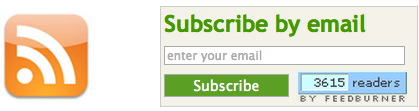
Short answer: Yes for RSS feeds, no for email
Target audience: Nonprofits, cause organizations, foundations, NGOs, social enterprises, businesses, educators, journalists, Web publishers.
 I‘ve been bloging since May 2001. I don’t remember when I set up my first FeedBurner account, but it was probably not long after it opened in February 2004 — and well before Google bought it. FeedBurner provides custom RSS feeds and management tools to bloggers, podcasters and other web-based content publishers.
I‘ve been bloging since May 2001. I don’t remember when I set up my first FeedBurner account, but it was probably not long after it opened in February 2004 — and well before Google bought it. FeedBurner provides custom RSS feeds and management tools to bloggers, podcasters and other web-based content publishers.
Back in the day, FeedBurner was the heaven-sent answer to setting up RSS feeds. Today, creating an RSS feed is still important, but every blogging platform worth its salt has RSS feeds baked in.
Where FeedBurner went wrong, in my view, was in its offer to capture email addresses for your nonprofit or business and send updates whenever you published a new blog post.
What many, or perhaps most, organizations didn’t realize in the bargain was this: FeedBurner captured all of those email addresses — but your organization didn’t.
This became apparent to us here at Socialbrite when we began to take a hard look at our email list. Why, surely we would be able to build on top of the 3,615 people who have subscribed to our email updates since 2009, right?
Wrong.
Since its purchase by Google in 2007 for $100 million, FeedBurner has disappeared into a black hole. There is no support staff — this, from a company that made $10.6 billion in earnings in its most recent three-month period. Development has basically been non-existent for several years. If you have a question, you’re supposed to post it to a Google Apps forum — but even there, more likely than not, no one will answer you.
So, in the next couple of days, we’ll be scrapping our “Subscribe by email” entreaty to you fine readers over there in the right sidebar, because we have no way of communicating with the 3,615 people who have done just that.
If you’re in the same boat, take a look at the email newsletter offerings from MailChimp, VerticalResponse, Constant Contact, Emma and other services, or at full-fledged campaign and community outreach services like Salsa, NationBuilder or Advocate Interactive.
Agree? Disagree? What’s been your experience? Let me have it in the comments below.
Update #1: I’m happy to hear that I’m wrong. We’ve been trying to find out how to do this for months, and no one from FeedBurner has ever replied. So, how do you view and export the addresses of your subscribers? Happy to update our post detailing how this is done. Here is all we see when we try to Export our subscriber list (SingleFeedStats) as either a CSV or in Excel:
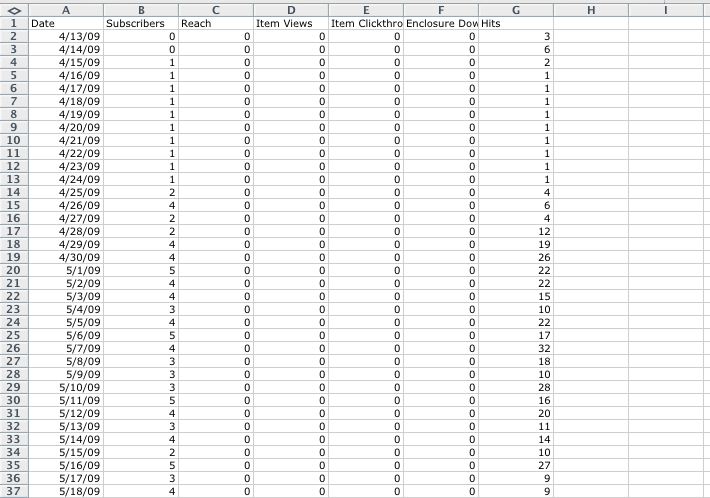
Update #2: David Lee King provided this guide on where to find your FeedBurner email subscribers. Never would have discovered this in the FeedBurner dashboard on my own (thanks David!):
• click Publicize
• click email subscriptions
• click subscription management
• scroll down, click View Subscriber Details on the subscription management page
• click Export CSV
• Column A of the CSV gives you all the email addresses.
What’s interesting is that this means we have 1,562 people who subscribe to updates by email (and receive automated blog post updates from us) and 2,053 who subscribe to content updates via RSS. Here’s the screenshot of this page on FeedBurner:
 JD Lasica, founder and former editor of Socialbrite, is co-founder of Cruiseable. Contact JD or follow him on Twitter or Google Plus.
JD Lasica, founder and former editor of Socialbrite, is co-founder of Cruiseable. Contact JD or follow him on Twitter or Google Plus.
 This work is licensed under a Creative Commons Attribution 3.0 Unported.
This work is licensed under a Creative Commons Attribution 3.0 Unported.









“What many, or perhaps most, organizations didn’t realize in the bargain was this: FeedBurner captured all of those email addresses — but your organization didn’t.”
What are you talking about? When I use Feedburner, I can view and export the addresses of my subscribers. I can’t email them directly through Feedburner, but to say that I don’t capture them is patently wrong.
I was gonna say that, too. Plus, we have a retired library board member (70 or so years old) who LOVES the daily email he gets with all our new blog stories. he doesn’t really understand it, and it would be different content than our enewsletter (with Mailchimp).
That alone sells the continued usefulness of feedburner emails to me, even if it’s pretty much ignored by Google.
I agree with both David and his retired library board member. I get all my blog subscriptions via email – its like part of my ‘to do’ list – its the only way I can be sure not to miss anything and get each post in a timely manner. I guess you could send blog post links in something like MailChimp but I bet you wouldn’t do it more than once a week – then it would be too much at once to cope with. Getting a blog post once a day from half a dozen blogs each is a good frequency, and manageable.
I don’t want to disagree here, but FeedBurner keeps track of your e-mail list and lets you export and secure your follower-list. You need to log into your feedburner account directly, to access this csv-list. I hope that helps and perhaps enables you to get access to your follower list.
My default RSS client at work is Outlook – and I don’t want to manually check when I have new updates. Please don’t scrap the email subscription!! I love getting new updates from you guys in my email!
Hi Chelsea, we’ll continue the FeedBurner emails going out tho may ditch the signup button for FeedBurner …
I use FeedBurner’s option to let people subscribe to emails for the TechSoup Canada blog. Aside from the comments that have already been mentioned, one of the things that I like is that it all happens for me. My assumption would be that with one of the other email tools you mention (MailChimp etc.) you would have to manually send out a notice when you have a new blog post – but I’m happy to be wrong on that. Has anyone done this?
Agree that Google showing FeedBurner a little love, especially in the UI department, wouldn’t be amiss though… :)
Socialfish updates us on the decline of Feedburner here:
http://www.socialfish.org/2012/08/why-how-and-when-to-quit-feedburner.html
and suggests FeedBlitz as a replacement service.